Putting with Hackmotion – Step by Step Guide
Posted in Launch Monitor Data
Hackmotion is a 21st-century putting tool that leverages advanced sensor technology to provide real-time feedback on wrist movements, helping golfers refine their stroke mechanics.
Hackmotion’s putting features include real-time audio feedback, precise measurement of wrist movements (flexion/extension, radial/ulnar deviation, and rotation), and analysis of stroke tempo and length. The app offers visual data and consistency metrics to provide holistic putting improvement.
I am going to tell you how Hackmotion can revolutionize your putting game.

What Putting Data does Hackmotion Record?
Hackmotion records a comprehensive set of data points during putting practice to provide detailed insights into a golfer’s stroke.
Here is a list of the putting data recorded:
- Flexion/Extension:
- Measures the bowing (flexion) and cupping (extension) of the wrist during the stroke.
- Radial/Ulnar Deviation:
- Tracks the hinging (radial deviation) and unhinging (ulnar deviation) movements of the wrist.
- Rotation:
- Captures the rotational movement of the wrist throughout the putting stroke.
- Tempo:
- Analyzes the rhythm and timing of the stroke, including the backstroke and forward stroke duration.
- Speed:
- Measures the speed of the putter head during the stroke.
- Stroke Length:
- Monitors the length of the backstroke and forward stroke.
- Impact Angles:
- Records the wrist angles at the point of impact with the ball.
- Consistency Metrics:
- Provides data on the consistency of wrist movements across multiple strokes.
- Comparison to Benchmarks:
- Allows comparison of your data to professional golfers’ metrics to highlight areas for improvement.
- Audio Feedback:
- Real-time alerts when wrist movements deviate from set optimal ranges, aiding immediate correction.

These data points collectively help golfers understand and improve their putting mechanics, leading to more consistent and accurate strokes.
The data from Hackmotion is presented in several formats:
- Graphs: Showing wrist angles and movements over time, highlighting deviations from the ideal stroke.
- Key Numbers: Providing specific metrics at critical points such as address and impact.
- 3D Models: Offering a visual representation of wrist motion.
- Audio Feedback: Alerting the user in real-time if wrist angles fall outside the set optimal ranges.

How to Set Up the Hackmotion Sensor for Putting Practice
Attaching the Hackmotion Wrist Sensor for putting analysis is crucial for accurate data collection and feedback. Follow these step-by-step instructions to ensure proper setup:
Step-by-Step Instructions
- Charge the Sensor:
- Before use, ensure the sensor is fully charged. Connect it to a power source using the provided USB cable until the battery indicator shows it is fully charged.
- Wear Your Golf Glove:
- If you use a golf glove, put it on your lead hand (left hand for right-handed golfers and right hand for left-handed golfers). If you do not use a glove, use the hand attachment provided with the Hackmotion sensor.
- Attach the Sensor:
- Position the sensor on the back of your lead wrist. Ensure it is snug but not too tight to restrict movement.
- Secure the strap around your wrist. The sensor should sit flat against the back of your wrist, with the strap ensuring it does not move during your stroke.
- Pair the Sensor with the App:
- Turn on the sensor by pressing the power button.
- Open the Hackmotion app on your smartphone or tablet.
- Follow the on-screen instructions to pair the sensor with the app via Bluetooth. Ensure Bluetooth is enabled on your device.
- Calibrate the Sensor:
- Stand in your putting stance and hold the putter as you normally would.
- Follow the calibration prompts on the app to ensure the sensor is accurately reading your wrist positions. Calibration typically involves holding your wrist in specific positions and confirming on the app.
- Enter Putting Mode:
- Select the “Putting Mode” in the Hackmotion app. This mode increases the sensor’s sensitivity to detect the subtle wrist movements specific to putting strokes.
- Adjust Feedback Settings:
- Set your desired feedback preferences, such as audio cues for when your wrist angles fall outside the optimal range. This real-time feedback helps you make immediate adjustments during practice.
- Start Practicing:
- Begin your putting practice. The sensor will record data on wrist flexion/extension, radial/ulnar deviation, and rotation.
- Use the app to review the data after each stroke. Pay attention to any alerts or feedback provided during your practice session.
- Review and Analyze Data:
- After your practice session, analyze the recorded data. Look for patterns and deviations in your wrist movements.
- Compare your data against the benchmarks provided by the app, which may include comparisons to professional golfers’ putting strokes.
- Make Adjustments:
- Use the insights gained from the data to make adjustments to your putting stroke. Focus on minimizing excessive wrist movements to achieve a more consistent and stable stroke.

By following these steps, you can ensure that your Hackmotion Wrist Sensor is properly attached and calibrated for accurate data collection during putting analysis
Real-Time Audio and Visual Feedback
Hackmotion provides immediate audio and visual feedback during putting practice by alerting golfers when their wrist angles deviate from the optimal range.
This real-time feedback allows golfers to instantly recognize and correct errors, reinforcing proper wrist mechanics.
The visual data, displayed through the app, offers detailed graphs and metrics that highlight inconsistencies in the putting stroke.
By addressing these issues promptly, golfers can make necessary adjustments on the spot, significantly accelerating the learning process and improving putting consistency.
Improve your Putting Stroke Speed, Length and Tempo
It’s not just about wrist angles! Tempo is massively important too,
Hackmotion enhances the speed, tempo, and length of your putting stroke by providing immediate, detailed feedback. The sensor tracks the movement and rhythm of your stroke, delivering real-time audio cues to ensure consistency.
Visual data displayed on the app offers insights into the stroke length, allowing golfers to make precise adjustments for optimal performance.
By practicing with Hackmotion, golfers can fine-tune their stroke speed and length, ensuring a smoother, more controlled putting motion. Consistent use of these features accelerates learning, leading to improved putting skills
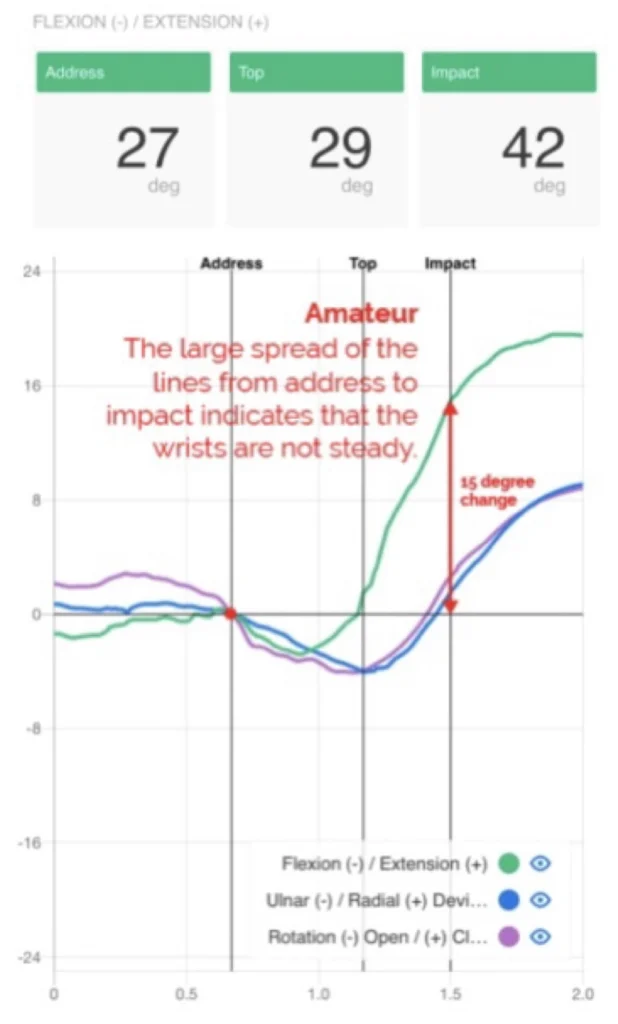
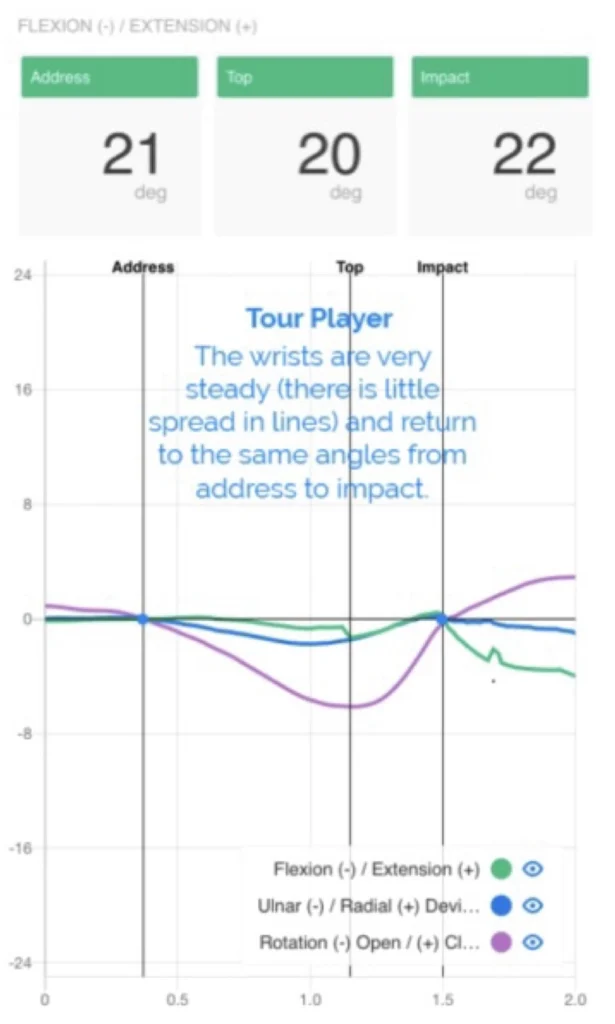
Hackmotion Vs Traditional Putting Aids
Hackmotion offers a novel type of feedback by providing real-time, precise data on the speed, tempo, and length of your putting stroke.
Unlike traditional putting aids that may rely on visual alignment tools or stroke paths, Hackmotion uses advanced sensors to capture detailed movement metrics, delivering instant audio cues and visual data through a connected app.
This immediate feedback allows golfers to make on-the-spot adjustments, enhancing the consistency and control of their putting strokes.
Moreover, Hackmotion can be used in conjunction with traditional practice tools for a holistic approach to putting improvement.
By integrating the detailed feedback from Hackmotion with traditional aids like putting mats and alignment sticks, golfers can develop a more comprehensive understanding of their putting mechanics, leading to more effective practice sessions and improved overall performance.
Summary – Why I love Hackmotion as a Putting Tool
I think one of Hackmotion’s biggest strengths is its putting capability. I use it all the time for putting and have seen huge improvements.
The real-time audio feedback helps me adjust my stroke immediately, ensuring consistent tempo and speed. The visual data provided by the app has been instrumental in understanding and correcting my stroke length.
By integrating Hackmotion into my practice routine, I’ve significantly reduced my putting inconsistencies and improved my overall performance on the green. It’s a game-changer for anyone serious about enhancing their putting skills
Mevo Gen 2 Space Requirements
Gray Impact Screens – Pros and Cons
ABOUT THE AUTHOR

Hello! My name is Alex and it is my mission to bring you all the information you need to build your own home golf simulator! I hope mygolfsimulator.com helps you on your journey to better golf at home!
LEGAL INFORMATION
On this site, you'll find articles on all aspects of building a golf simulator. I will also link to other sites where you can buy some of the simulator components. Some of these links may be affiliate links, which means if you click them I gain a small commission at no extra cost to you. This really helps out me and my site so thank you in advance! mygolfsimulator.com and all related social media accounts are property of Awonline LTD.













