Hitting Strip vs Golf Mat – Golf Simulator Mat Options
Posted in Golf Hitting Mats
Have you considered using a hitting strip instead of a full-size golf mat in your golf simulator? There are pros and cons to both, which this article will describe in detail.
A golf hitting strip is a rectangular piece of high-performance golf turf from which you strike the ball, the strip slots into your floor or a larger golf mat. You can replace only the hitting strip when it wears out and you can concentrate your budget on the area at which you strike the ball.

My Recommended Golf Hitting Strip
The SIGPRO Softy hitting strip is fanastic, a lot of design work has gone into this piece of turf. Thought has been directed towards providing a realistic strike whilst minimizing the bounce and vibration which can lead to injuries.
This piece of turf fits in with larger SIGPRO mats as a replaceable hitting section, or can be used on its own as part of a golf simulator floor.
Dimensions: 28 in x 12 in x 2 3/8 in, weight: 4lbs.


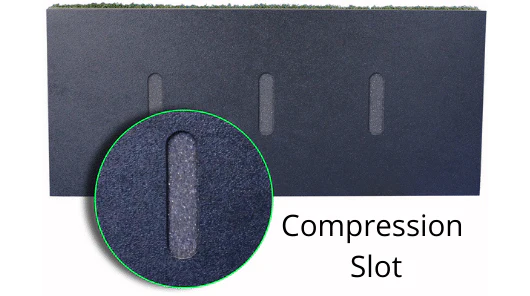
Types of Hitting Surfaces in a Golf Simulator
Freestanding Golf Mats
The most common type of hitting surface in a golf simulator is a freestanding golf mat, like the type most golfers will have encountered at the driving range. They come in varying sizes and since they are not fixed to any one location, they can be set up anywhere.
A freestanding mat is a platfiorm that one can stand on and hit balls at the same time. Some freestanding mats are one large piece of turf, whilst others (often more expensive examples) are modular designs. This means the mat fits together like a jigsaw, with a sturdy and stable base plus replaceable stance and hitting sections.

As the mat is a separate entity from the golf simulator room and floor, the stance and hitting surface will be raised up from the floor.
This has implications for the position and height of the surface on which your launch monitor will sit.
Freestanding Golf Mats come in several different types:
- Single golf mats
- Single mats feature one stance area and one hitting area and can be orientated for either a left-handed or right-handed golfer.
- Double golf mats
- Double mats have two stance areas and two hitting sections, allowing both left and right-handed play – however, a particular issue with these mats is that, when used in a golf simulator, neither hitting area is likely going to be aligned parallel to the center of the impact screen and projected image. You could set the mat to the side so that one hitting area is parallel, but then the other one would be well off to the side, requiring the golfer to account for this with the aim of every shot.
- Centrally located hitting section.
- An example is the Truestrike Academy mat. These mats feature one hitting section which is located in the center of the mat between two stance areas and can be used by both left and right-handed golfers. Both double hitting mats and mats with a central hitting section are common in teaching simulators and commercial golf simulator businesses. Both require enough room width for both left and right-handers to swing.
- Combination golf mats.
- Combo golf mats include a larger piece of turf immediately in front of the stance and hitting sections, on which the golfer can putt, usually to golf holes sunk into the mat. Ideally, there should be a very minimal seam between the two mat sections, so that putts struck from the hitting area do not bounce offline when they cross the boundary. These mats are the most expensive of the categories in this list.
- Portable golf mats.
- You can also buy smaller, relatively lightweight golf mats which you can use either inside in your golf simulator, or outside at the range, practice ground or in the garden. These mats tend to be cheaper than their larger counterparts but still feature the quality turf you would expect from big names such as Fiberbuilt.
To learn more about the best golf mats in each of the above categories, with their features, pros, and cons, click here.
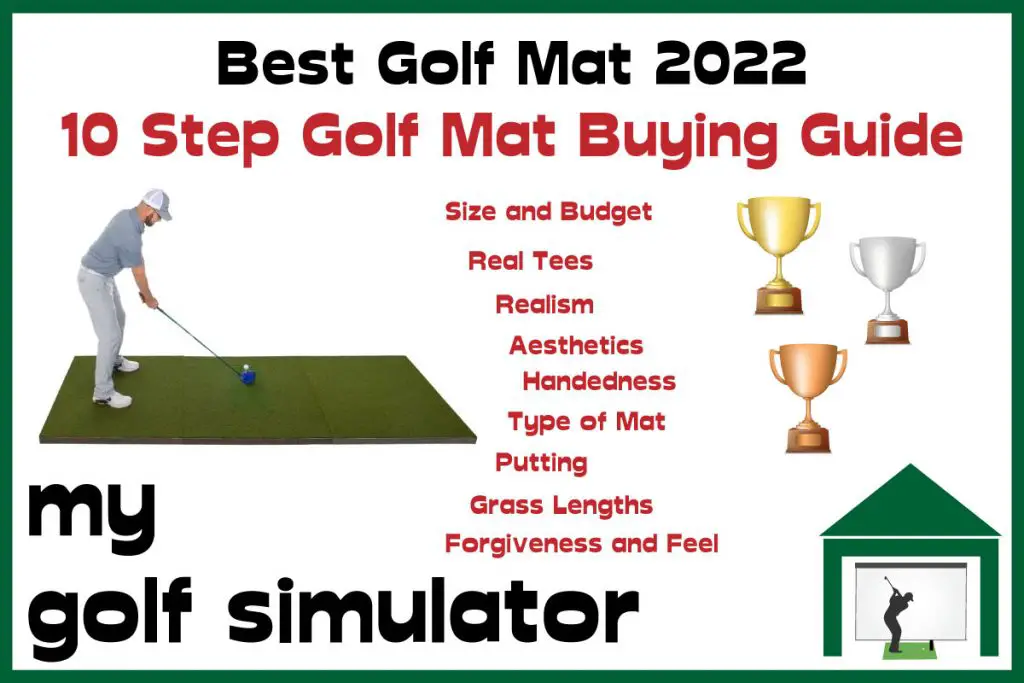
Pros of Freestanding Golf Mats
- Since these mats are not fixed, you are free to change where they are located. You can move them left to right, or adjust the hitting position to an alternative distance from the screen. This is a big plus compared to fixed hitting positions. Everything stems from the hitting position, including the impact screen and projector choices, and the eventual image that is displayed on the screen. If you make an error in these calculations and need to change the hitting position, it is easier when the golf mat is freestanding.
- If your freestanding golf mat is light enough, you can take it outside or move it around. The Cimarron Ultimate Mat is an excellent example of a golf mat that is portable yet provides excellent golf simulator turf.
- Golf mats with holes cut into them for tees allow the golfer to lift up the mat and adjust the rubber tee height, as you do at the driving range. This is harder when the golf mat is set into the floor.

Cons of Freestanding Golf Mats
- The bigger the mat, the heavier it will be. Even though freestanding and raised hitting mats are considered portable, moving some of these is a major undertaking.
- You need to consider the floor surface beneath your freestanding mat, especially if the mat is on the thinner side. I recommend placing foam tiles beneath thinner mats to allow a softer strike when you do hit it heavy. A hard concrete surface beneath the mat will be noticeable on your joints after a while. This is less of an issue with the premium golf mats that feature a modular design and robust rubber base (eg Fiberbuilt mats).
- The mat can slide on the surface beneath if there is little friction (this could be related to both the mat itself or your floor. Therefore I recommend placing some adhesive such as carpet tape or double sided sticky tape around the edges of the mat if you find yourself sliding. Little things like this will creep into your swing thoughts so they’re important to iron out.
Golf Mats Built into Turf Floors
This is where things start to get very custom, and very expensive. An advanced mat option is a large turf piece with an area built into it dedicated to hitting golf balls. In this scenario, the hitting mat is a different type of turf, usually longer than the rest of the turfed floor.
On a well-constructed indoor practice area, the mat built into the floor will be smooth across the rest of the floor. On other designs, the mat will get plopped on top of a turf floor and be slightly elevated. Both of these still fit the criteria for a mat built into a turf floor. Our official criteria for these is anything with a distinguished hitting surface as part of a larger, turfed golf practice area.
Pros of building a golf mat into a turfed floor
- Everything is on the same level! A golf mat set into floor allows the stance area, hitting section and the rest of the golf simulator floor to be on the same vertical level. This is great for putting, and it means you can just rest your launch monitor on the floor, rather than worrying about raising it up.
- A mat properly installed into a floor gives a professional feel and can look great! You can experiment with different shades of green.
Cons of building a golf mat into a turfed floor
- If you are unable to use real tees, it may be harder to lift up the mat and alter the rubber tees each time you wish to change between iron and driver. This will be less of a problem if you’ve just slotted the mat into a hole in your other flooring, rather than fixing it to the floor with adhesive or oither attachments.
- Again, depending on whether you’ve physically stuck the mat to the floor, it may be difficult to change things around once everything is in place.

Replaceable Hitting Strips – Built into either a Larger Golf Mat or Turfed Flooring
An alternative is a replaceable hitting strip built into your golf simulator floor. This means you would address the ball standing on the turf that makes up the rest of the flooring in your golf simulator, and you’d strike the ball from a smaller strip of premium golf turf, which could be replaced when necessary.
As you will standing on the turf that makes up your golf simulator floor, you need to ensure this turf is of good enough quality. I recommend trying to attain a slightly thicker turf (not necessarily longer artificial grass, but thicker turf as a whole).
Consider the torque, or the rotational and vertical forces going on under your feet when you strike the ball while wearing high grip golf shoes. Multiply this by tens of thousands of shots and you may find the turf under your feet will wear out. This is a problem if replacing it means replacing large sections of turf in your golf simulator floor.
You will also want to ensure the turf beneath your feet feels soft enough, and that it is not like swinging from a cart path. I recommend placing foam tiles beneath your turf if you can afford the extra half-inch of room height.
You’ll need to pay close attention to the height of the hitting strip and the depth of the hole you can create in the floor. The depth of the hole will depend on your current flooring and whether you already have foam tiles built-in.
This is one of those things which is best off being planned all as a package before you start. What you don’t want is a hitting strip that sits just above or below the rest of your flooring. It will work, but it wouldn’t have been what you set out to create.
Pros of Inserting a Hitting Strip into a Turfed Floor
- Replaceable strips are lightweight and easily swapped in and out when you need to replace them.
- The replaceable hitting strips comprise very high quality turfs in small packages, and hence are excellent value for money.
- These are the lightest of all turf-hitting mats and can be transported the easiest as well.
Cons of Inserting a Hitting Strip into a Turfed Floor
- You need to be precise with your measurements so that the strip fits neatly into the hole in your flooring. You also need to ensure everything is the right vertical height as we describe above, this can be a a minor headache if you already have golf simulator turf flooring installed.

Golf Hitting Strip Buying Guide
Size
The size of a golf hitting strip is very important, as it needs to match the size of the hole in your floor or golf mat.
As we explain above, you should consider carefully the height of the hitting strip in relation to the depth of the hole you cut into your floor. Everything should be on the same vertical level when things are finished.
The hitting strip is likely to be thicker vertically than the artificial grass you use for the rest of the golf simulator floor. It may be that you need to cut a hole in the foam tile beneath the hitting strip section too so that it doesn’t sit unnaturally high above the rest of the turf.
I recommend the SIGPRO Softy Hitting strip, which has dimensions of 28 inches long by 12 inches wide. It is 2 + 3/8 inches (just over 6cm) high. A 6cm high hitting strip will need to be built into a floor structure (even if it is as simple as 2 layers (or 1 thicker layer) of foam tiles. Remember to consider your golf simulagtor room height when planning floor levels.
Central Position or Off-Centre
I always recommend aiming to tee up the ball parallel with the center of your impact screen, in the center of your golf simulator room. This means the centre of the hitting area will be in line with your target on the screen. You will need adequate room width to achieve this (probably >15ft).
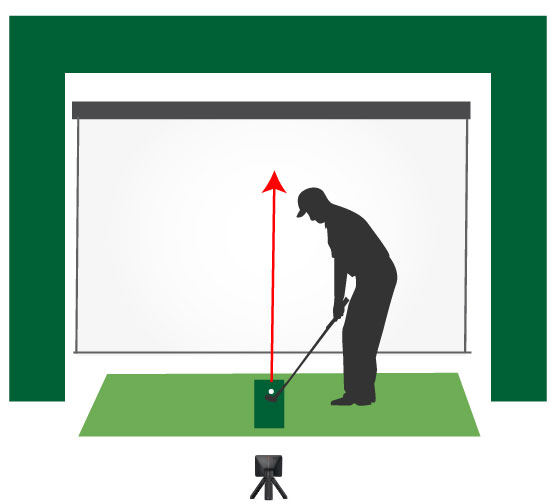
Budget
A premium larger golf mat can cost well over $1000, so spending a couple of hundred on a hitting strip can be a big source of savings in your total golf simulator budget.
If you choose to place a hitting strip into a turfed golf simulator floor, you will need to account for the costs of the artificial grass turf and also any foam floor tiles you place underneath. This cost is likely to be at least a few hundred dollars depending on the size of your space.
Forgiveness vs Realism
Golfers who purchase a hitting strip for their simulator must still consider the spectrum between firm and hard-hitting surfaces, and those which are unrealistically soft.
Turfs that are too soft may end up absorbing the majority of the energy of the club when you hit behind it, and won’t impede the forward motion of the club. The result is strikes that are unrealistically forgiving. This will suit one group of golfers and not another.
The other end of the spectrum is tight, firm turfs that simulate bare dry links lies. These turfs will not absorb much of the club’s energy on a fat strike, your club will bounce off quite a firm surface and this can be harsh on joints.
The SIGPRO Softy Hitting Strip is designed to be the softest and most forgiving artificial turf practice strip on the market whilst ensuring accurate and true-to-life launch monitor data. The SIGPRO Softy is on the softer end of the spectrum, but you should expect a good balance of realism and forgiveness from this turf.

Featuring a super soft foam insert, the SIGPRO Softy also boasts a plush layer of 1-inch thick Teeline turf which is said to mimic the interaction with real grass feel while providing ‘100% accurate feedback on great shots and mishits’.
The SIGPRO Softy hitting strip also contains a thin layer of ABS polyurethane that allows a flexing motion at impact, returning the turf to its original shape.
There are also three compression slots on the base of the SIGPRO Softy. These slots act as release valves dissipating the air pressure generated at impact, allowing the golfer to make a realistic and smooth follow-through without experiencing the harsh and painful vibrations common with harder mats.
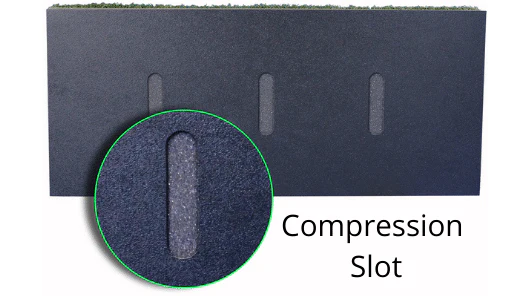
Does the Hitting Strip take a Real Tee?
The SIGPRO Softy Turf will take a real tee placed directly into the turf, anywhere on the hitting strip. Many of the other hitting strip options do not take a real tee.
Colour and Aesthetics
Consider whether you want your whole floor to be the same shade of green, including stance area and hitting section. Alternatively, each could be defined by different shades, or even non-green colours if you want to change things up a bit.
The idea of the whole floor being flat, without a raised-up mat section, may be important to you when you consider the looks of your golf simulator.
Does the Size of your Hitting Strip make it Portable?
Most golf hitting strips are small and light enough to be portable. You could take it outside and practice at the driving range, or into the garden to hit shots into a net or using an air ball.
The SIGPRO Softy weighs only 4 pounds and measures 28 x 12 inches, making it definitely portable for use outside or in alternative setups.
Remember, that when using a hitting strip outside, the surface on which the ball sits will sit up off the ground a couple of centimeters, so the ball will be above your feet.
Putting (think about the height of each piece of turf)
You can putt from a hitting strip just like a golf mat, and similarly to a golf mat (if putting is important to you in your simulator) you should consider the relative heights of each piece of turf.
If you putt from a raised mat or hitting strip, the ball will fall straight off onto the lower floor. This is fine for putting simulation and analysis on camera-based launch monitors, but it is not for radar systems.
Radar-based launch monitors need a view of the ball’s path right towards the impact screen and you will have problems with misreads if the ball disappears from sight after falling off the mat or strip.

Summary – Who Should Buy a Golf Hitting Strip?
Most golfers will pick a standard, raised, freestanding golf mat. Most golf mats provide a sturdy and stable base with a stance area and some quality turf from which to strike the ball. Premium mats will have a modular design, higher quality turf, and will take a real tee.
However, the majority of these benefits can be gained at a cheaper price in a golf hitting strip. You just need to place it into your turfed flooring (or another mat) and then you have all the benefits of premium quality hitting turf at a fraction of the expense.
Remember that the turfed golf simulator floor and associated foam tiles beneath cost money too, but probably not enough to offset the cost of a large premium mat.
My recommended hitting strip is the SIGPRO Softy. This is a fantastic piece of turf that is designed to strike the balance between forgiveness and realism, takes a real tee, and delivers accurate launch monitor readings.
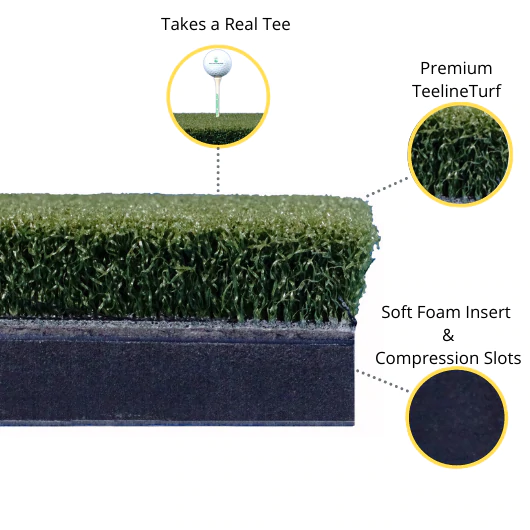
Mevo Gen 2 Space Requirements
Gray Impact Screens – Pros and Cons
ABOUT THE AUTHOR

Hello! My name is Alex and it is my mission to bring you all the information you need to build your own home golf simulator! I hope mygolfsimulator.com helps you on your journey to better golf at home!
LEGAL INFORMATION
On this site, you'll find articles on all aspects of building a golf simulator. I will also link to other sites where you can buy some of the simulator components. Some of these links may be affiliate links, which means if you click them I gain a small commission at no extra cost to you. This really helps out me and my site so thank you in advance! mygolfsimulator.com and all related social media accounts are property of Awonline LTD.













