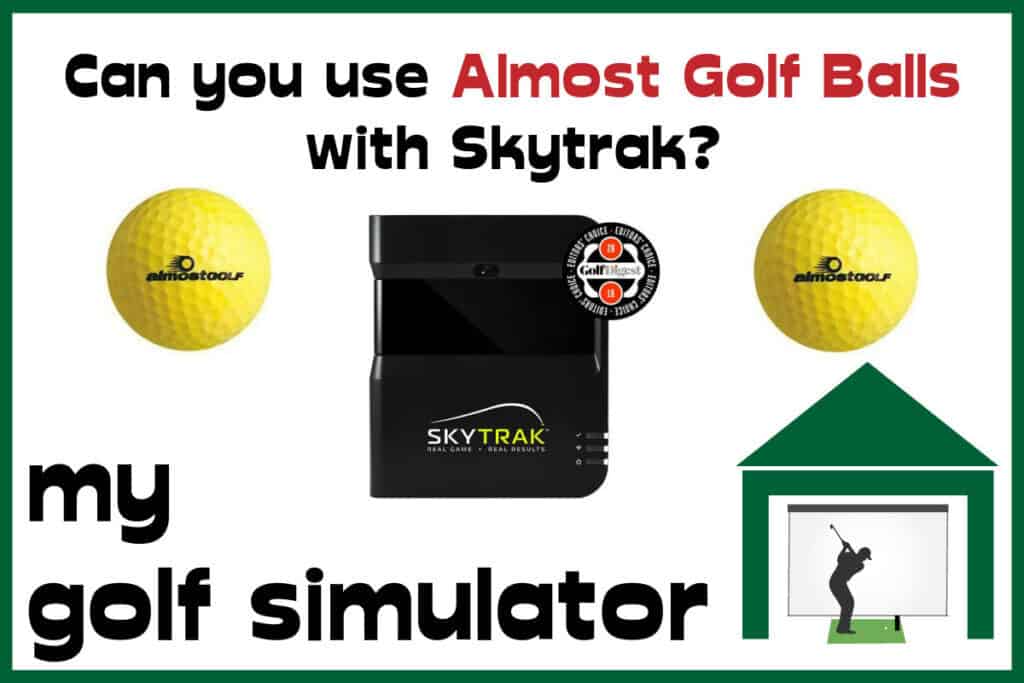Do Launch Monitors Work With Foam Balls? Not everyone with a golf simulator has the luxury of housing it away from everything they own and all the people that they spend time around. You might need a quieter ball that will be safer on wayward shots so your kids can enjoy your simulator. So, can you substitute your regular golf balls for foam balls and still enjoy a golf simulator experience? Here’s what you need to know.
Yes, launch monitors do work with foam balls, but there are real limitations to the data that some monitors can produce. Foam balls are a great way to have a fun and safe golf simulator session, including with kids. They also allow you to minimise noise and test your simulator before completion.
So, let’s take a look at foam balls and how they work with launch monitors. We’ll look in more detail at the ball flight data you can expect when using foam balls.

What Is A Foam Golf Ball?
A foam ball is made out of a rubber foam with a slightly weighted center. It will usually have dimples similar to actual golf balls. They are much lighter than ordinary golf balls and that combined with their soft exterior means that they don’t tend to damage people or property if they hit them.
However, because they are lighter than ordinary golf balls they cannot travel as fast or as far. Thus, foam balls tend to be used for practice at home where you have limited space, rather than on a golf course.
You would not want to use foam balls outside at an actual course, they’d go all over the place!

Why Would You Use Foam Balls At All?
Foam balls are, clearly, not a perfect substitute for the golf balls you use on the course. However, there are some very good reasons to use them in a simulator situation:
- General safety – if you’ve ever been hit by a golf ball that’s moving at full speed, you will know how painful this experience is. A direct hit to the head, neck, eye, groin or any other sensitive area can cause real damage, especially to children. There are places where a simulator can be used that simply aren’t safe to use real golf balls in. That shouldn’t mean that you can’t use your simulator, right?
- Prevent breakage – not everyone has unlimited space to locate their simulator and sometimes a simulator is going to be located near fragile items, it’s better to be safe than sorry in these cases.
- Testing a partially completed simulator – if you haven’t finished building your simulator but you want to test certain aspects of it, then you may reach for foam balls to avoid damage to the setup.
- Using your Golf Simulator with children. Young kids who are new to the game are much more likely to top, shank or even throw a golf ball when messing around. They may not have the safety of themselves, you or your new golf simulator technology in mind when they do so too! Foam balls are a fantastic way of getting them involved in your golf simulator whilst maintaining safety. They’ll still be able to see the ball flight on the monitor or screen and you can play games together just as normal.
- Foam balls are much quieter than normal golf balls when struck. If you’re using your simulator at night and need to be quiet for family or neighbours then foam balls can be your friend!

Using Launch Monitors to track Ball Flight
There are two types of launch monitor and they both track the flight of golf balls in different ways.
They are the radar-based monitor and the camera-based system. Before we can look at how they fit with your foam ball, we need to take a quick peek at how each of them works.
Radar Based Monitors (Which use The Doppler Effect)
A radar-based monitor uses a microwave sensor and when the ball is struck, it measures interference in the microwave pattern to calculate what’s going on. It does this by using the Doppler Effect (this is a physical effect we can all bear witness to – when a fire engine is approach you, the pitch of the siren gets higher, when it moves away from you, it gets lower – even though the siren has not changed at all).
The golf ball changes the progression of the microwave as it passes through it and thus the expected frequency of the microwave at any given moment in time is changed too and it’s that frequency change that your radar-based golf monitor is detecting.
These systems also tend to have a camera on board which is used to track the club during the swing, as it impacts with the ball and what happens after the ball takes flight.
These systems can then combine the radar data and the camera data to provide detailed information about the way you golf. You can achieve a full suite of numbers from both ball and club data.
Example manufacturers of radar-based simulators and monitors include: Trackman and Mevo Plus.

Camera Based Monitors (The Photometric Monitor)
The photometric monitor uses camera technology to determine what, exactly, is going on when your golf club strikes the ball.
Your club only comes into contact with the ball for a very brief period of time (it’s about 0.005 of a second). If you want to get detailed information around that point, you have to take a lot of photos and you have to do so very quickly, indeed.
A top of the line Canon camera used by sports journalists takes fewer than 20 pictures in a second, the Photometric launch monitor easily takes more images than this and about 10,000 times faster too!
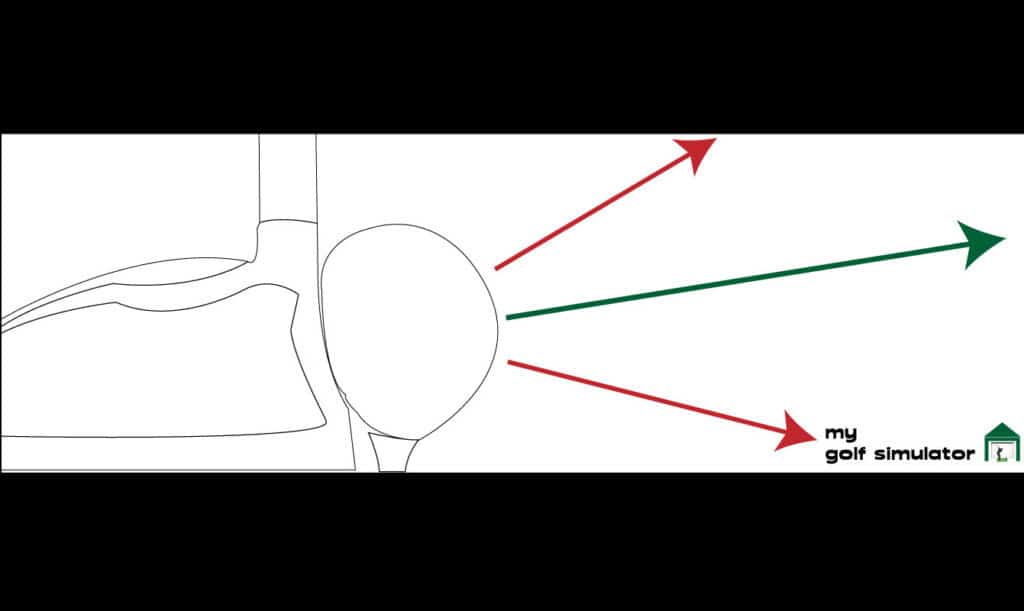
These images can then be placed together and the differences between each image can be interpreted by software (actually, you could probably do it by hand too though it would take much longer) and this can help you determine the launch speed of a ball, the speed and acceleration of the ball, the direction of travel, and the spin on it.
Example manufacturers of camera-based simulators and monitors include Skytrak and GC2.

Can You Use Launch Monitors With Foam Balls?
Yes, as we said right back at the start. You can use foam balls with a launch monitor. There’s nothing in the operation of either radar-based or camera-based monitoring systems that makes them unable to record the impact of a club and a foam ball, or a foam ball’s flight.
In fact, from a practical perspective these machines have no idea what kind of ball you are using at all!
What Problems Might You Encounter With The Data When Using Foam Balls?
With a radar-based launch monitor, you are collecting two types of data. The first data set relates to the travel of the ball and the second to the motion of the club.
As you can imagine, the data collected about the motion of the ball will be markedly different to the real-life scenario when you hit an actual golf ball. The foam ball is going to be slower and it would not spin as much or travel as far. Thus, you’re going to find that this data isn’t as useful as it could be for improving your game.
However, what about the data relating to the motion of the club? That shouldn’t change unless you’re modifying your game to accommodate the foam balls. The camera involved in collecting this data cannot tell what type of ball is being struck and thus, it is still monitoring your club path, face angle and other club data parameters.
Let’s see foam balls in action in a GC2 and Skytrak Golf Simulator
Here’s an excellent video from YouTube Channel Sim Spot showing you his experiences of using foams balls in his GC2 and Skytrak simulator setup.
He notes that with short irons that there’s definitely a difference in the data he gets between using a foam ball and that produced using a real golf ball. The foam balls won’t travel as far. He also finds that the data becomes progressively less accurate as he works up toward a driver.
Watch the video to see the exact differences.
You could try to extrapolate and scale these distances to full club distances.
But I’d say dont worry about the numbers with foam balls. You can’t expect to get identical and accurate results with foam balls in your simulator, unless you’re working on shot shaping and solely working on club data such as path and face angle.
There are many situations when foam balls are a great choice for your golf simulator, as we describe below.
Are There Any Alternatives To Foam Balls?
The most popular alternative to foam balls is the “Almost Golf Ball” and it’s fair to say that these balls also work in simulators (as you can see from the test run by the Bourne Golf Centre Youtube Channel below).
We cover the use of Almost Golf Balls in golf simulators (we focus on Skytrak setups but cover other launch monitors too) in this dedicated article. They’re like a middle step between foam balls and real balls. Check it out here.
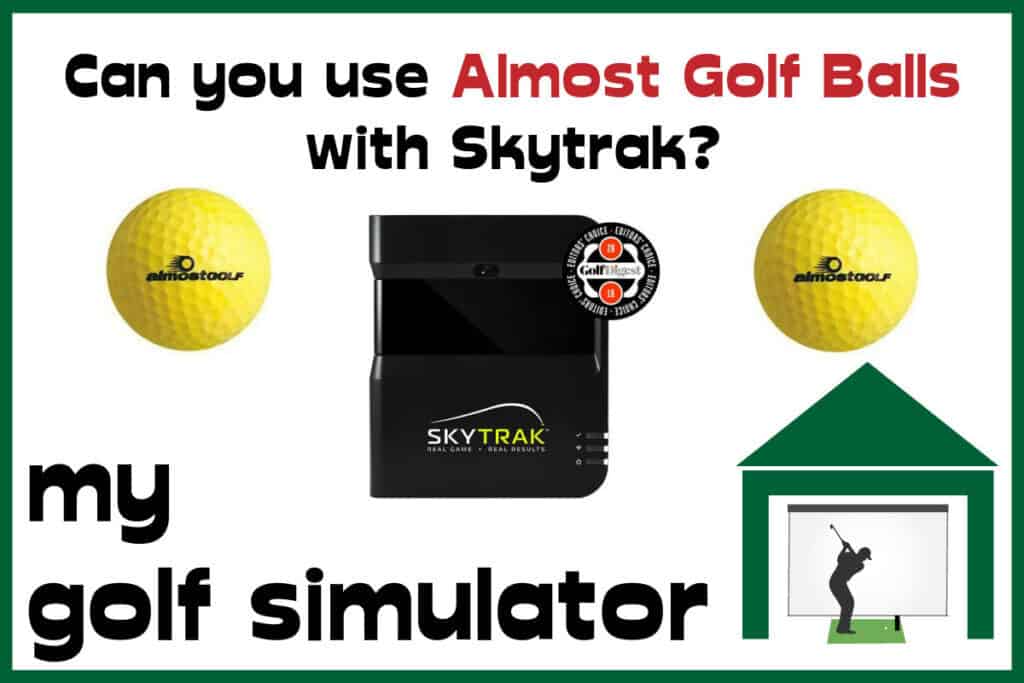
Conclusion – Do launch monitors work with foam balls?
Yes, golf simulator launch monitors do work with foam balls!
You can get very useful club swing data, but ball flight data is likely to be substantially different. Expect lower carry distances and lower spin rates.
You will need to apply some scaling to get an even semi accurate comparison with your real-life game.
However, we’d like to note that some practice is always better than no practice and some flaws in the launch monitor data produced doesn’t invalidate the use of foam golf balls in a golf simulator.
You can work on your game with swing cameras and if you have a launch monitor providing club data, it’s game on!
Foam balls are also excellent tools to get your kids involved safely in golf at home in your simulator. They are quiet and are therefore an option when you need to keep noise to a minimum in your simulator.

You can hit balls knowing your unprotected valuable items in your simulator room will be protected. They’re a secret weapon for for testing unfinished golf simulators too!
Putting with Hackmotion – Step by Step Guide
HackMotion in a Golf Simulator: All the Data you need!
ABOUT THE AUTHOR

Hello! My name is Alex and it is my mission to bring you all the information you need to build your own home golf simulator! I hope mygolfsimulator.com helps you on your journey to better golf at home!
LEGAL INFORMATION
On this site, you'll find articles on all aspects of building a golf simulator. I will also link to other sites where you can buy some of the simulator components. Some of these links may be affiliate links, which means if you click them I gain a small commission at no extra cost to you. This really helps out me and my site so thank you in advance! mygolfsimulator.com and all related social media accounts are property of Awonline LTD.