The Protee VX is an incredibly exciting new camera-based launch monitor that promises to offer all the benefits of a very high-end overhead mounting position at a cheaper price point than previously seen. But, what data does the Protee VX measure?
| Ball Data | Club Data | Shot Characteristics |
|---|---|---|
| Ball Speed | Club Speed | Flight Path |
| Back Spin | Club Path | Apex Height |
| Side Spin | Face Angle | Apex Time |
| Total Spin | Face to Path | Carry Distance |
| Spin Axis | Attack Angle | Run |
| Launch Direction | Dynamic Loft | Total Distance |
| Launch Angle | Lie Angle | Air Time |
| Impact Point | Descent Angle | |
| Smash Factor | Offline |
This article will explain in detail the launch data parameters measured and calculated by the Protee VX, as well as which parameters are not measured.

Protee VX: A Quick Overview
The ProTee United VX Launch Monitor is a high-tech golf training device designed for precision and ease of use. Here’s a detailed overview of its specifications and features:
- Dual-Vision Cameras: The VX is equipped with high-speed dual-vision cameras, which are instrumental in tracking detailed club and ball data. This advanced technology ensures accurate measurement of your golf shots.
- Smart (AI) Shot Analysis: Incorporating AI and machine learning, the launch monitor boasts smart shot analysis detection and processing software. This allows for almost instantaneous feedback on each shot, typically in less than a second, enabling quick adjustment and improvement.
- Incredible Video Replay of Ball-Club Impact: The VX provides slow-motion replays of your club striking the golf ball, taken from the overhead cameras. This was previously a feature only seen in premium overhead devices such as the Uneekor EYE XO/XO2. I’m so impressed that this technology is now available at this price.
- Versatile Mounting and Calibration: The VX is an overhead-mounted launch monitor, meaning it is set up above the golfer. It’s designed for use by both right-handed and left-handed players. For optimal performance, it should be mounted 40 to 43 inches in front of the hitting area and 9-10 feet above it.
- Markerless Balls. There are no stickers or dots required on the golf balls when using the Protee VX. You don’t need specific brands of balls (such as Titleist RCT). You can use any premium golf ball of your choice.
- Features and Functionality: The VX offers easy calibration, club detection, quick and easy setup, accurate measurement of data (as opposed to calculations), and shot type detection. This comprehensive range of features is aimed at providing detailed shot and swing data for enhanced training efficiency.
- Computer Requirements: To operate the ProTee VX, a computer with specific requirements is needed. The minimum system requirements include a 64-bit Windows 10 OS, an Intel Core i7 @ 3.00GHz processor (or AMD equivalent), 8 GB RAM, NVidia RTX 3060 (or Radeon equivalent) graphics card, a broadband internet connection, and at least 5 GB of available hard drive space.
- Astoundingly Good Pricing: The ProTee VX Launch Monitor is priced extremely competitively at $6,500, positioning it as an affordable option in the high-tech golf training equipment market. The VX offers functionality that positions it as a direct competitor to the Uneekor overhead launch monitors (particularly the EYE XO and EYE XO2) and comes in at a significantly lower price.
- Solid Software Integration: The Protee VX offers official integration with GS Pro and E6 as well as the proprietary TGC 2019 (developed by Protee). You also get access to Protee Labs, the official practice Protee practice software.

Why you can Trust Alex’s Expertise in Launch Monitor Data
My expertise in golf simulators is rooted in extensive research and hands-on experience. Since early 2020, I’ve immersed myself in the world of golf technology, focusing in great detail on launch monitors and launch monitor data. My in-depth analysis spans a wide array of models, equipping me with a comprehensive understanding of their features and how they work.
Take a look at the Launch Monitor Data category here at mygolfsimulator.com. There are articles spanning a wide array of launch monitors, explaining which data points they measure and calculate, and which they don’t!

This experience positions me uniquely to provide trustworthy insights on the Protee VX launch monitor. My articles are the culmination of detailed product reviews, customer feedback, and technical specifications, ensuring that my advice on launch monitor data is not only well-informed but also practical for golfers looking to enhance their game.
What Ball Data does the Protee VX Measure?
The Protee VX directly measures the following ball data points:
- Ball Speed
- Back Spin
- Side Spin
- Total Spin
- Spin Axis
- Launch Angle
- Launch Direction

What Club Data does the Protee VX Measure?
The Protee VX offers an impressive list of club data points that are directly measured:
- Club Speed
- Smash Factor
- Club Path (‘Swing Path’)
- Face Angle
- Face to Path
- Dynamic Loft
- Attack Angle
- Lie Angle
- Impact Point (Vertical and Horizontal)
What Golf Shot Characteristics does the Protee VX Calculate?
The Protee VX uses the measured ball and club data to calculate and simulate the following shot characteristics:
- Flight Path
- Air Time
- Apex Height
- Apex Time
- Carry Distance
- Run
- Total Distance
- Descent Angle
The ProTee VX Launch Monitor, released in 2023, is a state-of-the-art, ceiling-mounted golf simulator known for its dual high-speed camera system that accurately tracks both ball and club data. This innovative device, designed for both right and left-handed golfers, offers a comprehensive and immersive golfing experience without the need for specially marked balls or clubs. The VX brings ceiling mounted golf simulation at a cheaper price than previously available.
- Dual High-Speed Camera System: Provides accurate tracking of both ball and club data, enhancing the precision of the simulation.
- Ceiling Mounted Design: Suitable for both right and left-handed players, offering a versatile setup for different users.
- No Special Equipment Needed: Can track any golf ball and club without the need for special markings, adding convenience.
- Large Hitting Zone: The 25" x 21" hitting zone accommodates a wide range of shots without the need for recalibration.
- Advanced Software with AI: The ProTee Play software uses AI and machine learning for quick and detailed data analysis.
- Comprehensive Data Tracking: Measures a wide array of ball, club, and flight data, providing in-depth feedback for improvement.
- Compatibility with Multiple Software Options: Works with The Golf Club 2019 and GSPro, offering diverse simulation experiences.
- Video Replay of Club-Ball Impact: I love this feature! There's nothing better for shot feedback and learning.
- Incredible Price: For what you get, there is an amazing amount of value here!
1. Ceiling Installation Required: The need for ceiling mounting might limit its usability in spaces with height restrictions or unconventional ceiling structures.
Protee VX Data in Detail
Protee VX Ball Data in Detail
Ball Speed
Ball Speed is one of the most important launch data parameters, indicating the speed at which the ball leaves the club face. This metric is crucial, as it directly affects the distance the ball travels. The ProTee VX Launch Monitor excels in capturing this data accurately, thanks to its high-speed cameras positioned overhead.
The VX records numerous images of the motion of the ball in it’s initial few inches of flight, recording the time it takes for the ball to leave the viewing window, which allows a simple calculation of speed.
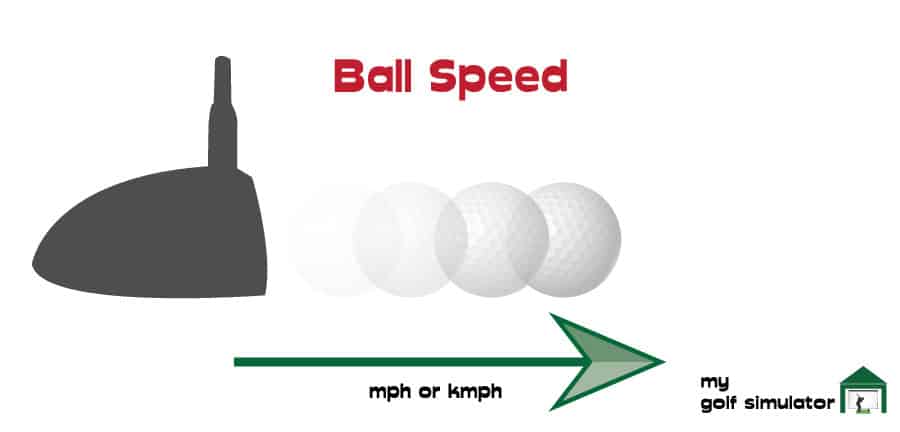
Back Spin
An essential piece of information for launch monitors is back spin. It controls the trajectory of a shot, how far it travels, and the ball’s reaction upon impact with the ground.

Side Spin
Side spin is the rate of spin on a hypothetical horizontal axis. In reality, the ball spins in a single direction— backwards and to one side—and has a spin axis. A ball’s ability to draw or fade as it flies is partially dictated by side spin (alongside club path and face angle).
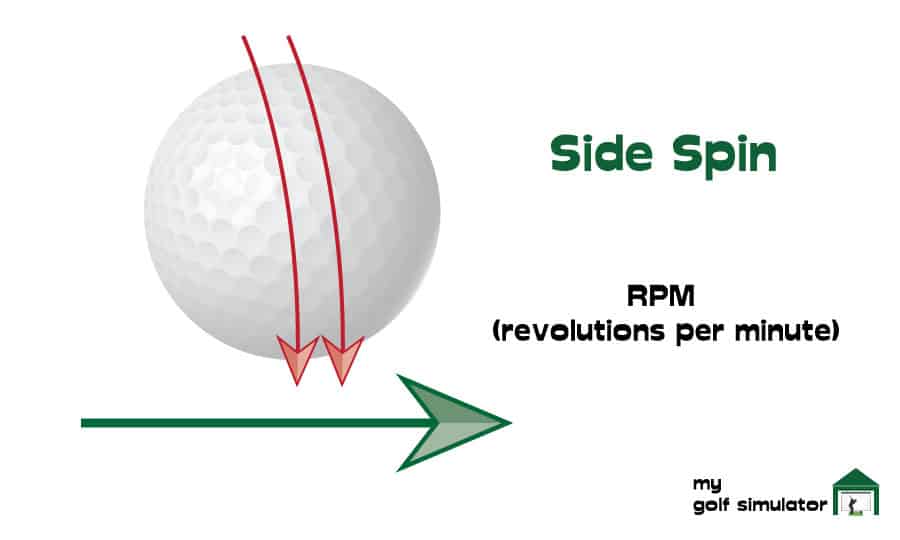
Launch Direction
The angle formed by the target line and the ball’s initial trajectory after leaving the club face is known as the launch direction. This angle determines whether the shot will result in a push or a pull.
When combined with directional side spin, this can cause the ball to fade or draw back towards the target. However, if not executed properly, it could lead to a slice or hook away from the intended direction.
Launch direction is also referred to as side angle, horizontal launch angle or azimuth.
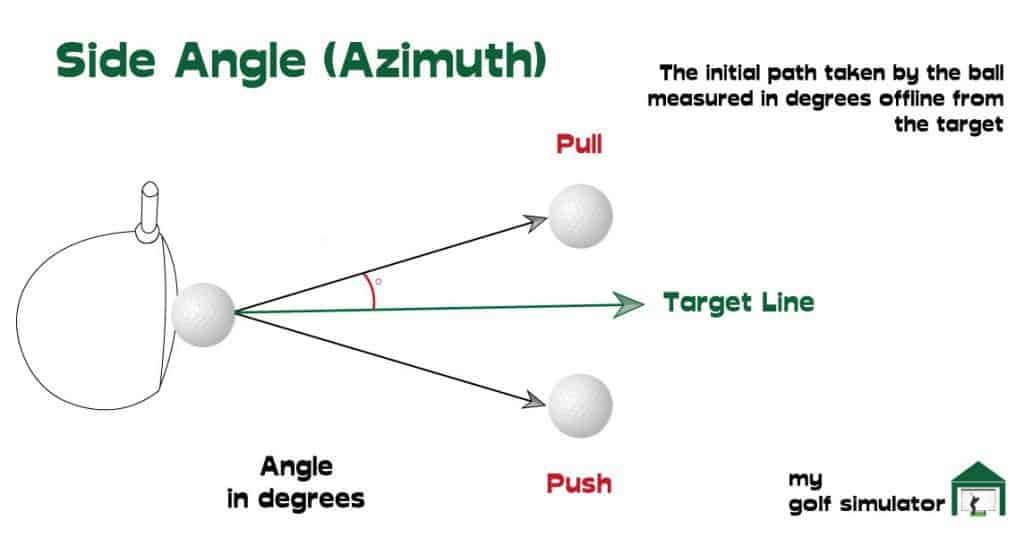
Launch Angle
Launch angle displays the ball’s original vertical trajectory in degrees. It is the angle between the vertical path of the ball and the ground.
It is essential to optimise both the launch angle and spin rate when using long clubs in order to get greater distance.
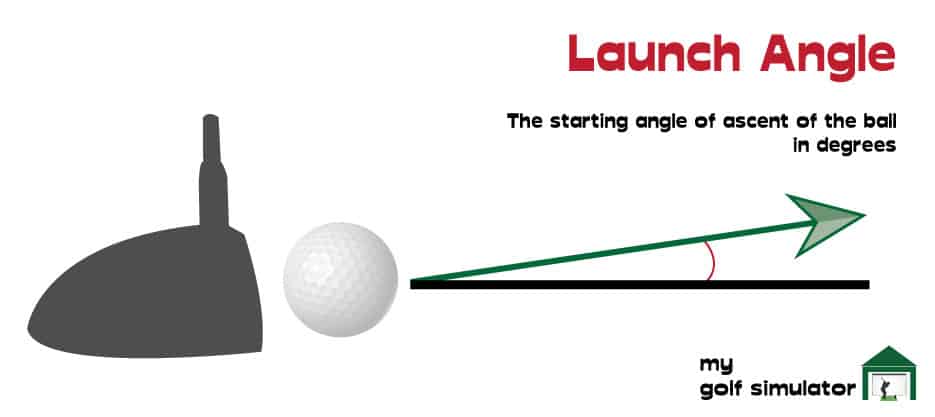
Protee VX Club Data in Detail
Club Speed
Clubhead speed refers to the speed of the club just before it strikes the ball. This velocity is a crucial parameter for golfers to understand their swing’s effectiveness.
The Protee VX directly measures the speed of the clubhead, which allows for an accurate calculation of the smash factor, which we’ll delve into further below.
Typically, clubhead speed is recorded in miles per hour, though it can sometimes be measured in kilometers per hour. This precise measurement by the VX offers golfers a deeper insight into their swing dynamics.
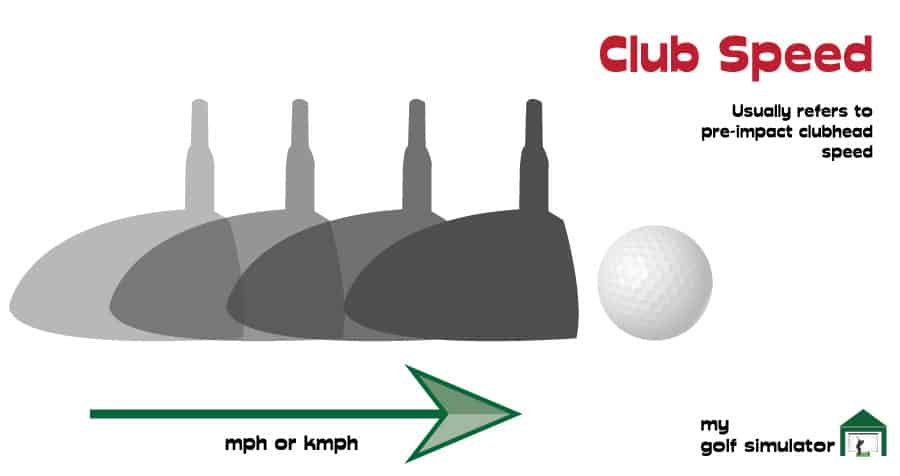
Smash Factor
The smash factor is essentially the ratio of the ball’s speed to the club’s speed, serving as an indicator of how efficiently energy is transferred from the club to the ball. This efficiency varies with different clubs and their respective lofts.
For a driver, the ideal smash factor is generally considered to be around 1.5, representing an optimal energy transfer during the swing.
The Protee VX calculates the smash factor based on actual measurements, in contrast to some budget-friendly launch monitors that estimate it due to their inability to directly measure club speed.
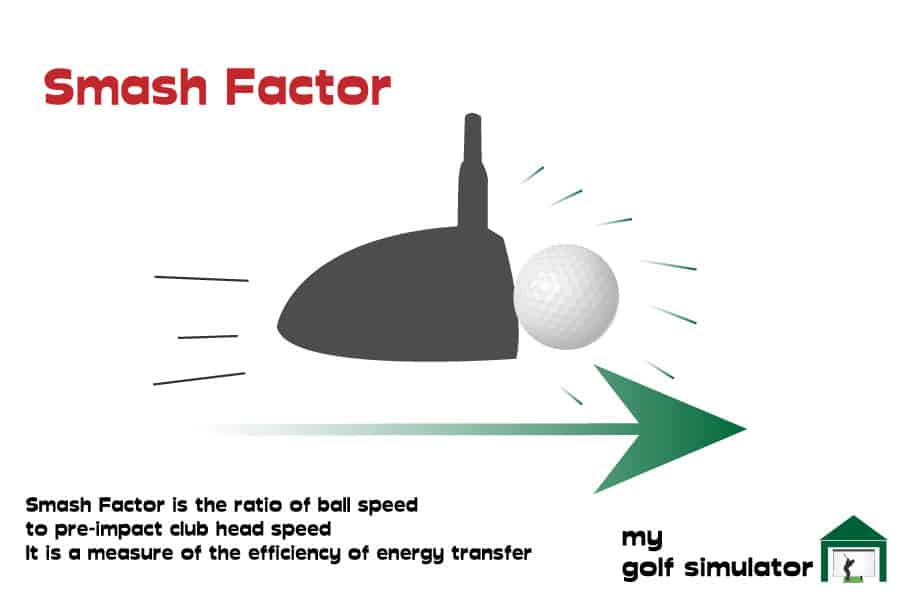
Club Path
An in to square to in club path, with the club face square at impact, would provide a flawlessly straight shot.
The club’s path can interact with the target line, as seen in the graphic below. In order to hit a beautiful baby draw, you might practice on an in to out club path. As an alternative, a power fade may occur from the out to in club path.
When attempting to groove in a specific shot shape, there are numerous other elements to take into account. You must be conscious of your face angle, club path, and face-to-path relationship.
Don’t worry if you’re a beginner golfer and this seems far over your head! You can enhance your skills by gaining knowledge about these factors and learning how to use them with the Protee VX!
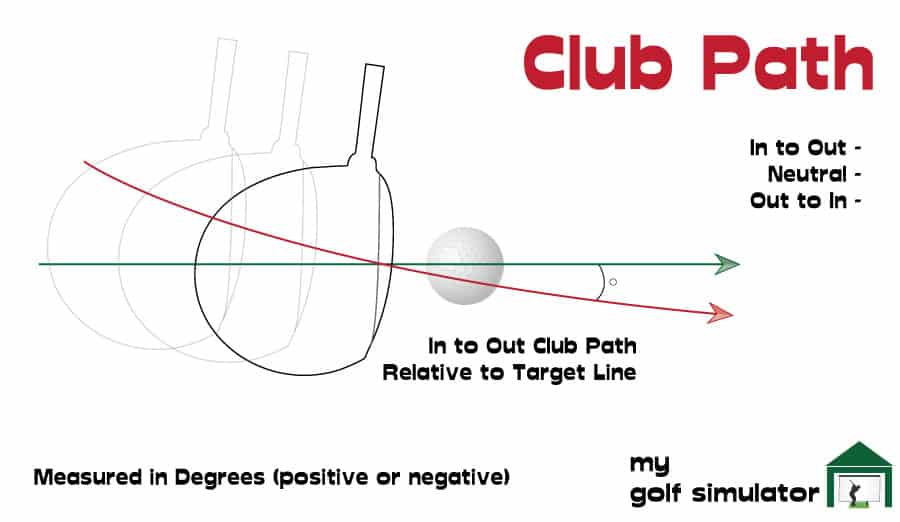
Face Angle
Face angle is the angle of the club face relative to the target line.
Imagine your club path is perfectly square to target at impact, but the face is a few degrees open. The ball will start straight and veer off to the right with a fade. A closed clubface (and a neutral path) will lead to a ball starting straight but drawing off to the left for a right handed golfer.
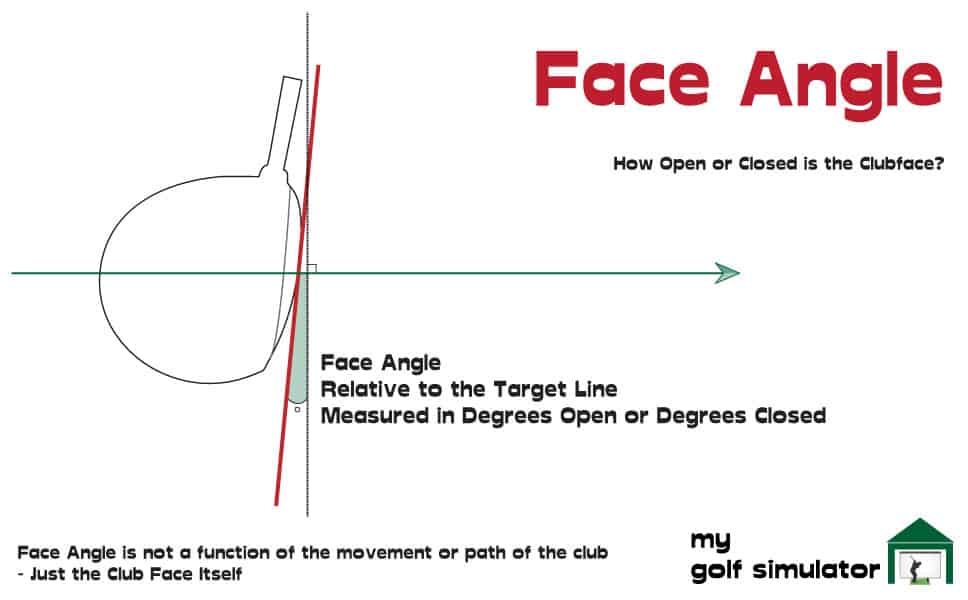
Club Face to Path
‘Face to path’ is one of the most complex parameters on this list of Protee VX data points, but it is one of the most important.
Note that both club path and face angle are measured in relation to the target line. Face-to-path combines the two and works out whether your club face is open compared to the club path, or closed.
A clubface that’s open relative to the path of the club will produce a fade, whilst a face that’s closed to the path will produce a draw.
If the club face angle is square to the path then the ball will travel straight down that path (which may be a push or pull depending on your club path).
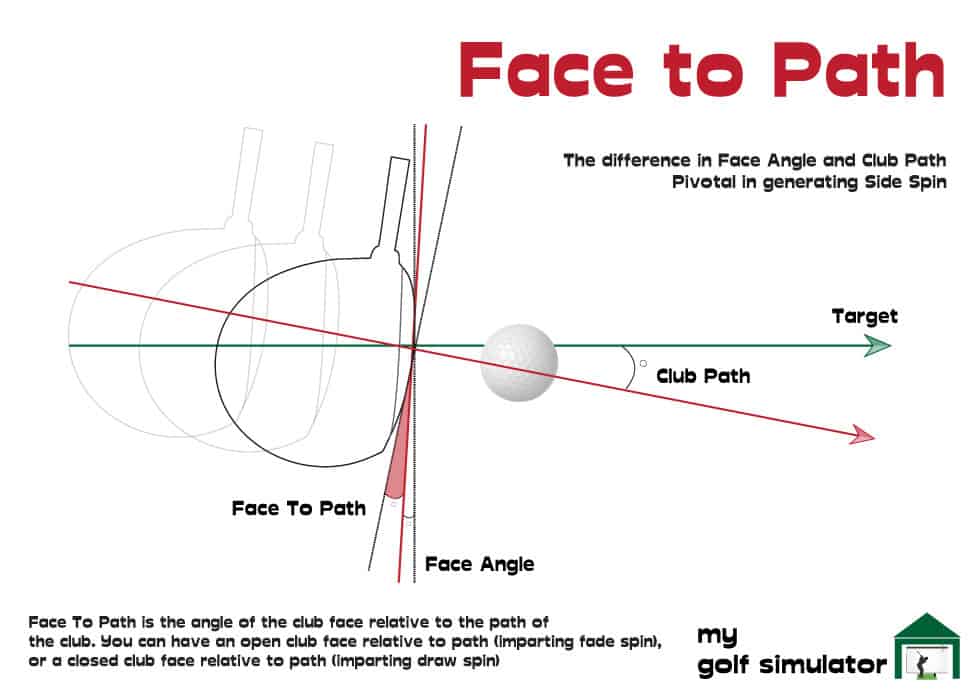
Attack Angle
When approaching the golf ball, the angle of attack specifies whether the club is moving upwards or downwards relative to the ground. The attack angle might be either positive or negative. Using this data parameter in practice with the Protee VX can assist you in optimizing your ball hitting.
A positive attack angle indicates that you are striking the ball upwards, as many golfers do with their driver when the ball is teed up, as illustrated in the image below. A negative attack angle indicates that you are hitting downwards towards the ball, as is typical with irons and wedges.
Angle of attack is also known as Attack Angle.
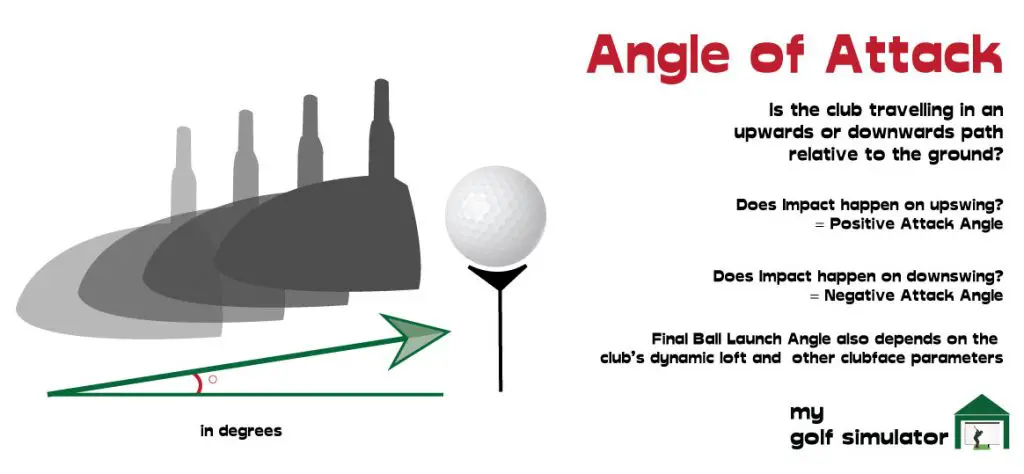
Dynamic Loft
The actual loft imparted to the ball at impact is referred to as Dynamic Loft. Another more complicated metric, dynamic loft, refers to the angle of the clubface in the vertical axis at the point of contact between club and ball when the ball is maximally compressed.
The dynamic loft, which is distinct from the launch angle, is a measurement of the amount of loft on your clubface when it makes contact with the ball. This is distinct from the static loft, which is the loft of the golf club when it is at rest.
Your attack angle, the flex in the shaft of your golf club, the compression of the golf ball, the face-to-path angle, and the impact point on the clubface all influence dynamic loft.
Dynamic Loft is usually a data point reserved only for the most premium launch monitors, so to see it on the list of data for the Protee VX is fantastic!
If the dynamic loft is too high, the ball will climb too high into the air and not travel as far as you would anticipate for your chosen club. A low dynamic loft will result in a low flying running shot, which can be useful at times but can be difficult to control.
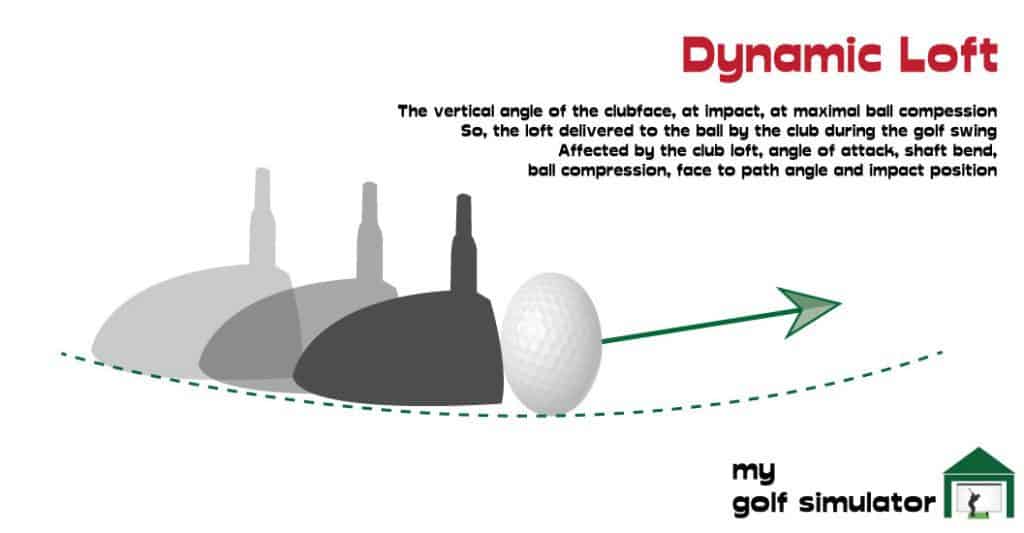
Lie Angle
The lie angle is the angle between the shaft and the ground when a golf club impacts a golf ball with the sole of the club parallel to the ground.
When the toe of the club rests on the ground, the lie angle can be too upright. This causes the club’s heel to hit with the ground first, sending the ball to the left.
A lie angle that is too flat means that the heel is pointed off the ground. In this case, the toe will contact the ground first, and the ball will most likely head to the right of the target.
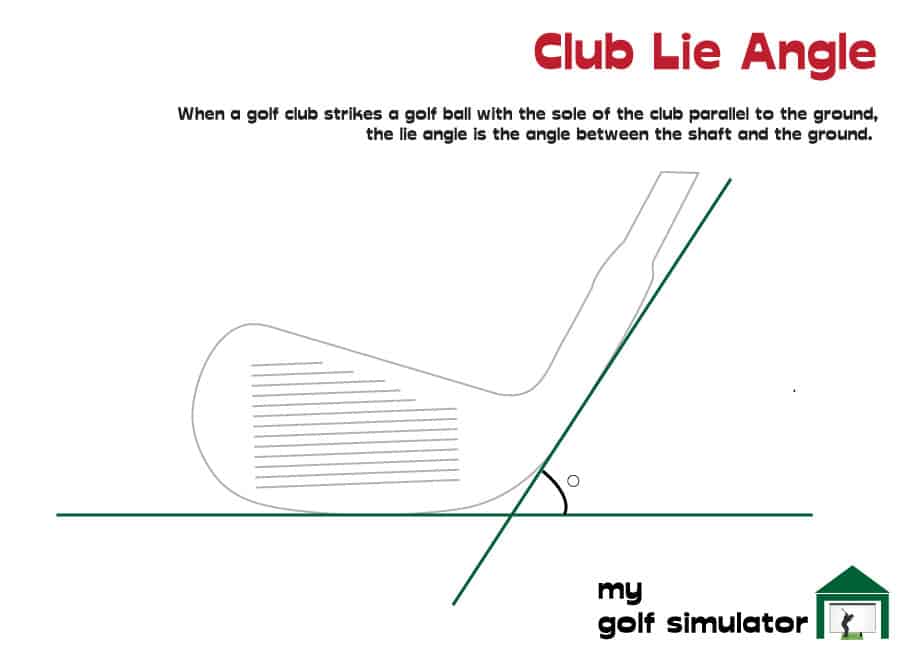
Impact Point
The exact location on the golf clubface where the ball makes contact at impact is referred to as the impact point. Golfers will seek to hit the centre of the clubface because it provides the most efficient transmission of energy to the ball and allows them to control loft, trajectory, and spin.
Impact point is measured in both vertical and horizontal distances from the centre of the clubface and is also known as strike pattern and impact location.
Again, this is a data point not previously seen at this price point, which is really impressive for the Protee VX!

Protee VX Shot Characteristics in Detail
Air Time
The amount of time a ball is airborne is called its flight time, which is equivalent to hang time.
By changing the emphasis from measuring driving distance to competing to see who can keep the ball airborne for the longest, this feature can bring a new and exciting dimension to group games. You can also practise and perfect your high-flying iron shots by keeping an eye on your flight time.
Distance To Apex
Would you like to strike shots with a gentle landing and high flight? If you aim to hit higher, more stunning shots into greens, optimizing the distance to apex height for a given club is key.
The ProTee VX Launch Monitor offers a calculated shot characteristic known as apex height, which helps you enhance your ability to land the ball softly and accurately on the greens.
Carry, Run and Total Distance
Carry distance, run and total distance describe how far the ball travels at each stage of it’s flight before it comes to rest.
Of course, you could have a low-running shot with low carry and high roll, or a high-soft landing shot with little roll. Being able to hit both is the mark of a better player! Protee VX will show you these parameters in detail.
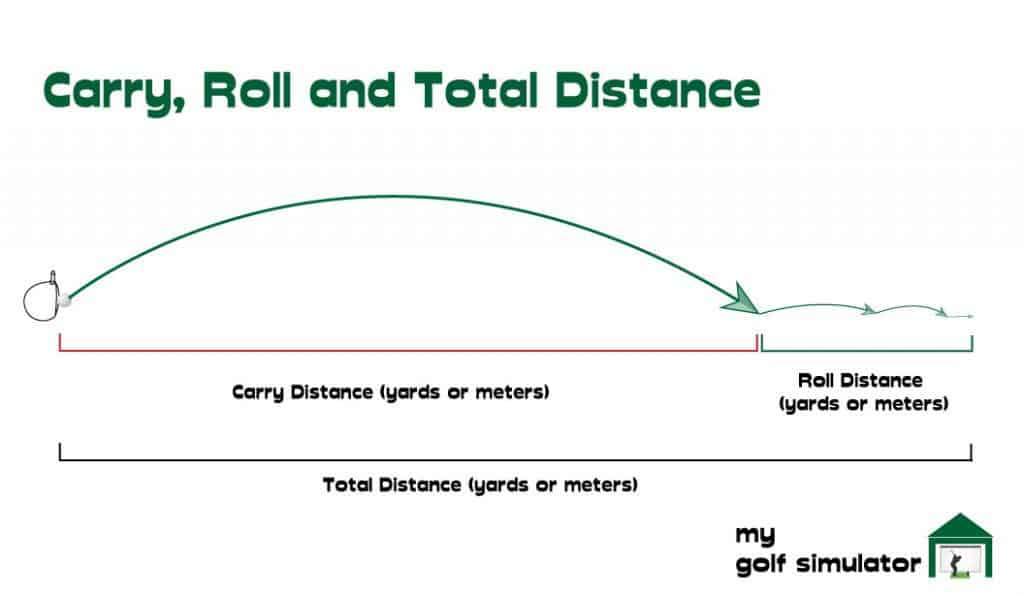
Angle of Descent
The angle of fall describes the steepness with which the golf ball will land. A high angle of descent refers to a high, soft landing shot, and a low angle of descent will be seen following a 2 iron stinger shot. Working on this parameter can help you improve your trajectory and distance control.
Flight Path
The Protee VX calculates all the above shot characteristics using the ball and club data measurements, then models this within the software to produce a real-time, 3D flight path within an impressively short time.
Offline
Offline refers to how far away from the target line the golf ball lands, in a horizontal plane. The ball could either travel straight to this spot (a push or a pull), or it could draw or fade. Lateral landing is also affected by environmental factors such as wind and is often referred to as Distance Offline or Lateral Landing.
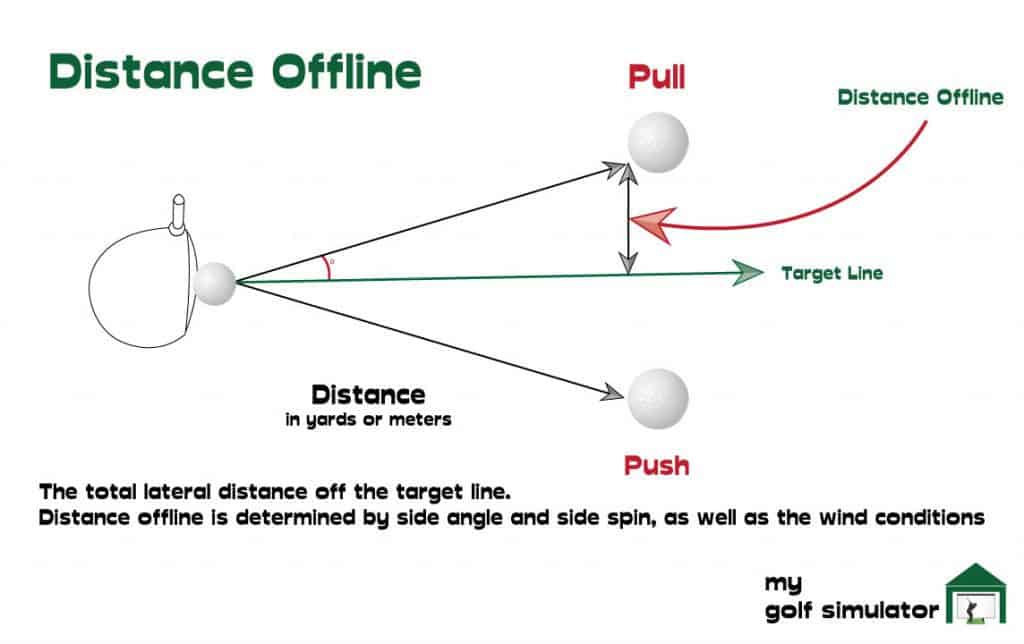
Which Data Parameters are not measured by the Protee VX?
The Protee VX offers an increaible suit of ball data, club data and shot characteristics, not previously seen at this price point. There are few data parameters not included with the Protee VX.
Those that are not included will generally only be available on the most premium launch monitors (eg Trackman 4 and GC Quad). They include the following:
- Spin Loft
- Low Point
- Curve
- Swing Plane
- Acceleration Profile
Take a look at my complete guide to launch monitor data parameters here.
Summary
The ProTee VX Launch Monitor is equipped with high-speed dual-vision cameras, crucial for accurately tracking club and ball data. This technology ensures precise shot measurements. It also features smart shot analysis, utilizing AI and machine learning for rapid feedback, often in less than a second, aiding swift improvement.
Designed for overhead mounting, the VX caters to both right and left-handed players. Remarkably, the VX requires no markers on balls, allowing golfers to use any premium golf ball, providing flexibility and ease of use.
For those seeking a launch monitor that offers dual right and left-handed play, extensive launch data, GS Pro integration and a competitive price tag, the Protee VX is a very serious contender!

HackMotion in a Golf Simulator: All the Data you need!
Hackmotion Packages – Core, Plus, and Pro Compared
ABOUT THE AUTHOR

Hello! My name is Alex and it is my mission to bring you all the information you need to build your own home golf simulator! I hope mygolfsimulator.com helps you on your journey to better golf at home!
LEGAL INFORMATION
On this site, you'll find articles on all aspects of building a golf simulator. I will also link to other sites where you can buy some of the simulator components. Some of these links may be affiliate links, which means if you click them I gain a small commission at no extra cost to you. This really helps out me and my site so thank you in advance! mygolfsimulator.com and all related social media accounts are property of Awonline LTD.














