Launch Monitor & Golf Simulation Software – Compatibility Guide for 2025
Posted in Golf Simulator Software, Launch Monitors
Are you planning a golf simulator build? Have you chosen your launch monitor and golf simulation software programs? You need to check the simulation software and launch monitor compatibility to ensure they’ll work together!
You should strongly consider your choice of golf simulation software program when you decide on a launch monitor for your golf simulator. Think about the courses you wish to play, practice facilities and modes, online competitive play, price, type of subscription, and of course, compatibility.
This article has been fully updated with the latest information as of January 28, 2025.
This article will list all the software programs that are compatible with the most popular launch monitors. We will also show you the reverse, which launch monitors are compatible with each simulation program.
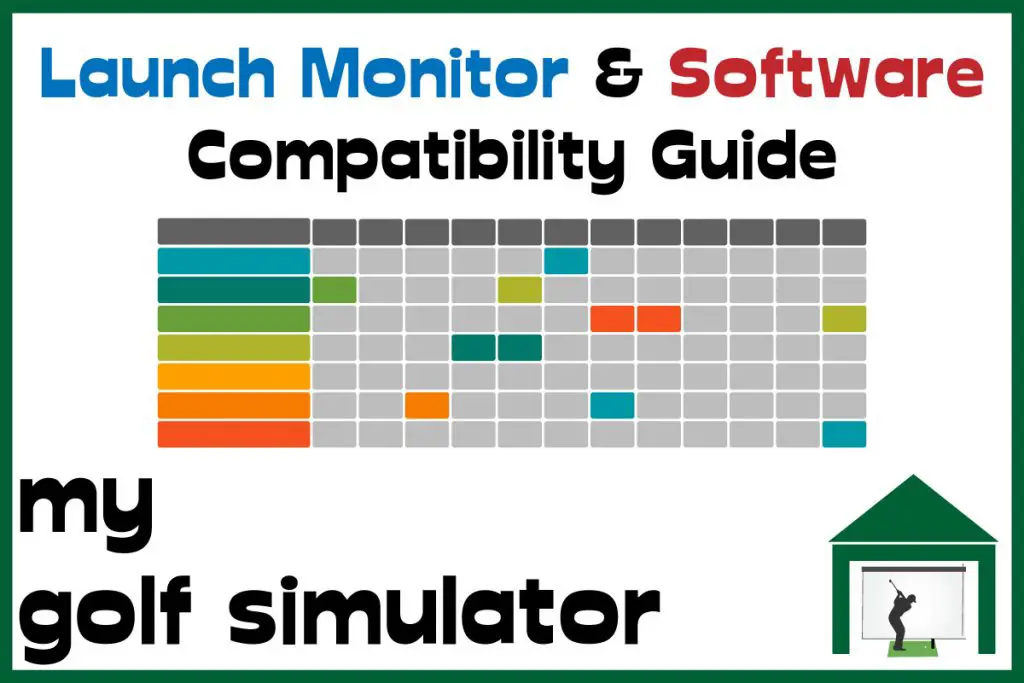
Official and Unofficial Compatibility
A frequent point of confusion for golfers browsing for the best launch monitor and software combination is whether certain programs can be played through each launch monitor.
You would think this would be something that is crystal clear, but sadly launch monitor-software compatibility can be a muddy area shrouded in at least a thin fog of secrecy.
There are official integrations, which are agreements between the manufacturers of a launch monitor and the software developers behind golf simulation programs. Official integration will mean that software will be optimized for that specific launch monitor hardware and there will be regular firmware updates and patch fixes to smooth out any issues that arise along the way.
There are also unofficial community integrations, which involve tech-savvy people in the golf simulation community creating workaround connections between simulation programs and launch monitors. This is likely at the very least frowned upon by the developers of the software and the manufacturers of each launch monitor.
Essentially, there will be a separate connection program, or perhaps two, to run alongside the software program. These will connect to the software program API and ensure it speaks to the launch monitor correctly. When you find a list of steps to get your launch monitor and software to speak to each other, it is important to do everything in the right order, including the order in which you open the programs.
These connection programs can often be downloaded in golf simulator communities such as the GS Pro Discord. Note that you need to register with Simulator Golf Tour for free to get access to the Discord group.

The difference between official integrations and community-based solutions is important. A community integration/workaround will allow you to use a simulation program on a launch monitor that you normally wouldn’t be able to use. You will have several steps to do at each launch though and you may find that updates don’t fix issues specific to your launch monitor.
Note that when you access golf simulation software programs through community workarounds, you do so at your own risk. I will provide information/resources for you to learn about these solutions but to access them is your own decision.
Lifetime Licences Vs Recurring Subscriptions
Golf simulation programs can be purchased either as an annual subscription or on a one-off basis with a lifetime membership, meaning there are no recurring fees.
Often, the lifetime membership option works out as better value, but you should be wary to check whether doing this means you will miss out on future updates, patches, and fixes.
Choosing a shorter (eg annual) subscription method could allow you to save money in the short term, try out the program and switch to a different one later if you fancy a change.
Software Compatibility by Launch Monitor
Skytrak Plus and Original Skytrak Software Compatibility
The following golf simulation software programs are compatible with Skytrak:
- TGC 2019
- E6 Connect
- Creative Golf 3D and Golfisimo
- World Golf Tour
- Fitness Golf
- Protee Play
- The Skytrak App
- Skytrak Course Play
There is no official GS Pro integration with Skytrak and I don’t expect to see one coming up soon. There is however a community-developed workaround integration. As with all things GS Pro, it is best to join the GS Pro Discord group to find out more information. Check out this video of GS Pro being used with Skytrak.
SkyTrak’s 31-Course Play Package offers a new in-app option for playing iconic courses like Pebble Beach, St. Andrews, and Pinehurst. This addition complements third-party software integrations, giving users more flexibility. It requires the Version 5.0 software update and an Essential Membership to access, seamlessly integrating with the existing SkyTrak ecosystem.
SkyTrak has streamlined its membership offerings by replacing the previous three-tier system with updated plans. The Basic Plan remains free, providing access solely to the driving range. The Essential Membership, formerly known as the Game Improvement Plan, is priced at $129.95 annually and includes advanced practice features and game improvement tools.
Additionally, the Course Play Annual Subscription is available for $220 per year, granting access to 31 renowned golf courses within the SkyTrak app. Notably, the Course Play subscription requires an active Essential Membership and the SkyTrak App version 5.0 or later.

Mevo Plus Software Compatibility
The following golf simulation software programs are compatible with Flightscope Mevo Plus:
- GS Pro
- The best golf simulation software program in my opinion, note this is PC only.
- TGC 2019
- E6 Connect
- When you buy the Mevo+, you benefit from an included E6 simulation software package (IOS Only). The package includes access to 5 golf courses: Aviara, Stone Canyon, Wade Hampton, Sanctuary, and Belfy
- Creative Golf 3D
- Awesome Golf
- The FS Apps

Uneekor Eye XO2, Eye XO and QED Software Compatibility
The following golf simulation software programs are compatible with the Uneekor QED and Eye XO:
- GS Pro (official integration)
- TGC 2019
- E6 Connect
- Creative Golf 3D and Golfisimo
Proprietary Software Membership Structure:
Uneekor provides three distinct software packages to cater to varying user needs:
- Player Package: Includes essential features such as ball and club data points, the VIEW PC software, one user profile, and 15 sessions.
- Pro Package: Offers advanced features including Power-U Reports, five user profiles, 100 sessions, access to REFINE with five golf courses, and third-party connectivity.
- Champion Package: Designed for dedicated golfers, this package includes 50 user profiles, 500 sessions, REFINE+ with over 20 courses, and comprehensive data tracking.
These packages are structured to provide flexibility and advanced features, allowing users to choose the option that best fits their simulation and training requirements.
Uneekor’s upcoming GameDay software introduces 4K graphics and new features, including Match Play, Mini Games, and online Competitions. Designed for practice and competition, it allows golfers to test skills, compete globally, and enjoy diverse gameplay modes, all while leveraging Uneekor’s advanced simulation technology.
The Uneekor launch monitors have the best range of software options on the launch monitor market. I always feel that adding GS Pro to a Uneekor software package is a very high-value setup indeed!
Uneekor Eye Mini and Eye Mini Lite Software Compatibility
Compatible Software for Uneekor EYE MINI and EYE MINI LITE:
- Uneekor VIEW
- GSPro
- E6 Connect
- Creative Golf 3D
- The Golf Club 2019
Comparison of EYE MINI and EYE MINI LITE:
- Display and Portability:
- EYE MINI: Equipped with a built-in display, offering immediate feedback without external devices; designed for both indoor and outdoor use.
- EYE MINI LITE: Lacks a built-in display, requiring connection to a PC for data visualization; intended primarily for indoor use.
- Power and Connectivity:
- EYE MINI: Features a rechargeable battery, allowing for wireless operation and enhanced portability.
- EYE MINI LITE: Operates solely on external power and must remain connected to a power source during use.
- Price Structure:
- EYE MINI: Priced higher due to additional features like the built-in display and battery, offering greater flexibility.
- EYE MINI LITE: More budget-friendly, providing essential launch monitor functionalities without the premium features.
In summary, the EYE MINI offers enhanced portability and convenience with its built-in display and battery, suitable for various environments. The EYE MINI LITE provides a cost-effective alternative for users prioritizing core functionalities in a stationary indoor setup.
As of January 28, 2025, the Uneekor EYE MINI and EYE MINI LITE launch monitors are priced as follows:
- EYE MINI: $4,500
- EYE MINI LITE: $2,749
Both models operate under a subscription-based software model, offering three tiers:
- Player Package: Included with the purchase; provides essential ball and club data, one user profile, and 15 sessions.
- Pro Package: $199 per year; includes advanced analytics, five user profiles, 100 sessions, access to the REFINE software with five courses, and third-party software connectivity.
- Champion Package: $399 per year; offers comprehensive features with 50 user profiles, 500 sessions, REFINE+ software with over 20 courses, and third-party software connectivity.
The EYE MINI LITE requires at least the Pro Package subscription to access third-party software and additional features.
For a detailed explanation of the subscription models, you can watch the following video:
Protee VX Software Compatibility
The ProTee VX Launch Monitor is compatible with the following software programs:
- The Golf Club (TGC)
- The Golf Club 2019 (TGC 2019)
- ProTee Play
- GSPro
- E6 Connect
- Creative Golf 3D
- ProTee Labs
Please note that while TGC, TGC 2019, and ProTee Play are directly compatible, integrating E6 Connect and Creative Golf 3D requires purchasing a third-party software connector, which is sold separately.
Additionally, to use GS Pro, ensure you have a valid GSPro license with the OpenAPI and contact ProTee support to enable GSPro on your ProTee Labs activation code.
For a step-by-step tutorial on connecting the ProTee VX Launch Monitor to GSPro, you can refer to the following video:
Garmin R10 Software Compatibility
The Garmin Approach R10 is compatible with several golf simulation software options:
Compatible Software:
- GSPro
- E6 Connect
- Awesome Golf
- The Golf Club 2019 (TGC 2019)
- Creative Golf 3D
Proprietary Software Membership Structure:
Garmin offers a Garmin Golf Membership for R10 users, which includes:
- Home Tee Hero: Access to over 42,000 virtual courses.
- Advanced Stats: In-depth performance analysis.
- Driving Range Mode: Practice with detailed shot metrics.
The membership is priced at $9.99 per month or $99 per year.

Garmin Approach R50 Software Compatibility
The Garmin Approach R50 launch monitor is compatible with the following software:
- Garmin Home Tee Hero
- Awesome Golf
- GSPro
- E6 Connect
- E6 Apex
The exciting new Garmin R50 launch monitor features an onboard touchscreen display and advanced dual radar and camera technology for precise shot tracking. Please note that while the R50 can run some software natively, GSPro requires connection to a PC for use.

Trackman iO and Trackman 4 Software Compatibility
The TrackMan 4 launch monitor offers compatibility with the following software:
Compatible Software:
- TrackMan Performance Studio (TPS)
- Virtual Golf 2
- E6 Connect
- The Golf Club 2019 (TGC 2019)
Proprietary Software Membership Structure:
TrackMan provides a 1-year software subscription with the purchase of a new unit. This subscription grants access to over 200 virtual golf courses, various games, and practice options. After the initial year, users have the option to renew the subscription annually. Additionally, TrackMan offers a hardware subscription that acts as a warranty, covering repairs and providing a loaner unit if necessary.
Both the TrackMan 4 and TrackMan iO utilize the same “TrackMan Performance Studio” (TPS) software, offering identical core features and data analysis capabilities. The primary difference is that the TrackMan iO is specifically optimized for indoor use, with potential feature adjustments tailored to its intended environment.
Note that the old software program Jack Nicklaus Perfect Golf was bought by Trackman and was incorporated into their Virtual Golf software after initially becoming a Trackman-only simulation program product.
Integrating TrackMan 4 with GSPro is not officially supported and presents challenges due to compatibility and legal considerations.
However, some users have explored unofficial methods to connect the two systems, such as using third-party interfaces or data extraction techniques. These approaches often involve complex setups and may not provide reliable performance. Given the lack of official support and potential legal implications, users are advised to exercise caution and consider alternative software options that are officially compatible with TrackMan 4.
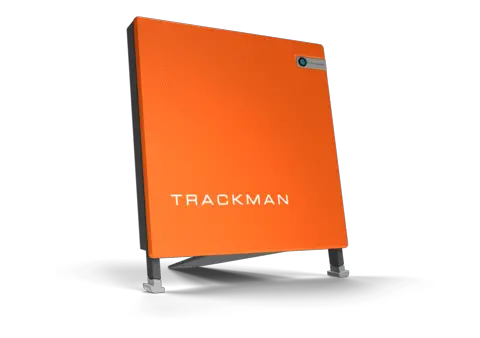
Foresight GC3 Software Compatibility
The Foresight Sports GC3 launch monitor is compatible with the following software:
Compatible Software:
- FSX Play
- FSX 2020
- FSX Pro
- GS Pro
- E6 Connect
- Creative Golf 3D
- Awesome Golf
- Swing Catalyst
Proprietary Software Membership Structure:
Foresight Sports offers two primary software packages for the GC3:
- Essentials Package:
- Provides core data parameters, including ball speed, launch angle, azimuth, total spin, and carry distance.
- Includes a selection of standard courses, such as:
- Teton Pines
- Blue Bayou Golf & Fishing Club
- Broken Tree
- Linfield National
- Willow Crest Golf Club
- Players Plus Package:
- Includes all features of the Essentials Package.
- Adds advanced club data metrics, such as club head speed, smash factor, club path, and angle of attack.
- Offers access to premium courses, which may include renowned venues like:
- Pebble Beach Golf Links®
- St Andrews Links® – The Old Course
- Spyglass Hill® Golf Course
- The Links at Spanish Bay®
- Pinehurst No. 2
These packages are designed to cater to different user needs, from essential data analysis to comprehensive club and ball performance insights, along with a variety of course options to enhance the simulation experience.

Foresight GC3S Software Compatibility
The Foresight GC3 and GC3S launch monitors offer distinct approaches to software access and features. As of January 28, 2025, the pricing for the Foresight Sports launch monitors is as follows:
- GC3: $6,999
- GC3S: $3,799
The GC3S requires an annual subscription of $499, with the first year included in the purchase price.:
Foresight GC3:
- Pricing Model: One-time purchase with no mandatory subscription.
- Included Software:
- FSX Play
- FSX Pro
- FSX 2020
- Third-party software compatibility as above:
- GS Pro
- E6 Connect
- Creative Golf 3D
- Awesome Golf
- Swing Catalyst
- Data Access: Provides comprehensive ball and club data without additional fees.
Foresight GC3S:
- Pricing Model: Subscription-based, requiring an annual fee of $499. The first year is included with the purchase.
- Included Software with Subscription:
- FSX Play
- FSX Pro
- Third party software compatibility as above:
- GS Pro
- E6 Connect
- Creative Golf 3D
- Awesome Golf
- Swing Catalyst
- Data Access: Full ball and club data are accessible through the subscription.
- Additional Features:
- LINK-Enabled Technology: Integrates performance data with Bluetooth-enabled Bushnell Golf laser rangefinders for enhanced course management.
- MyBag™ Feature: Allows users to assess up to 13 clubs, providing insights into yardage gaps, carry distances, and dispersion patterns.
In summary, the GC3 offers a traditional ownership model with upfront costs and no recurring fees, while the GC3S provides a lower initial cost with ongoing subscription requirements, along with additional integrated features.
Foresight GC Quad and GC Quad MAX Software Compatibility
The Foresight Sports GCQuad launch monitor is compatible with the following software:
- FSX Play
- FSX 2020
- FSX Pro
- GSPro
- E6 Connect
- Creative Golf 3D
- Swing Catalyst
Proprietary Software Membership Structure:
Foresight Sports offers proprietary software packages for the GCQuad:
- FSX 2020: A one-time purchase providing access to realistic golf simulation, performance analysis, and a library of courses.
- FSX Play: An advanced simulation platform with enhanced graphics and gameplay features.
- FSX Pro: Designed for professional coaching and club fitting, offering in-depth data analysis and reporting tools.
- Foresight Fairgrounds: A collection of fun, skill-building mini-games suitable for all ages.
The Essentials and Players Plus packages are specific to the GC3 and do not extend to the GCQuad. The GCQuad operates on a different structure with its own licensing model that provides access to all club and ball data by default without requiring tiered memberships.
For the GCQuad, users typically purchase proprietary software like FSX Play, FSX 2020, or FSX Pro outright, and additional course bundles or third-party compatibility (e.g., E6 Connect, GSPro) are available as separate purchases. Unlike the GC3, the GCQuad does not have a tiered membership structure like Essentials or Players Plus.
There is no official integration between TGC 2019 and Foresight GC Quad. Many golfers who own a Foresight GC Quad, do use TGC 2019 through a community-based integration/workaround. Check out this great article for a step-by-step guide for using TGC 2019 on GC Quad, there will be similar setups for the other Foresight launch monitors.
The GCQuad and QuadMAX are similar in software capabilities, with no differences in supported programs or features. Key differences lie in hardware:
- Touchscreen Display: QuadMAX adds a built-in touchscreen for easier interaction.
- Battery Life: QuadMAX lasts 7–9 hours compared to GCQuad’s 6–8 hours.
- Portability: QuadMAX is 15% lighter with an ergonomic handle.
- New Features: QuadMAX includes MyTiles™ (customizable data display) and a swing speed training mode without hitting a ball.
- Internal Memory: QuadMAX offers built-in data storage for practice sessions.
The QuadMAX enhances usability and portability while maintaining the same software ecosystem as the GCQuad.

Foresight GC2 Software Compatibility
The Foresight GC2 is an older model with limited ongoing support and updates but remains compatible with several software options:
Proprietary Software:
- FSX 2020
- FSX Pro
- FR1 (Foresight Sports’ Original Software)
- Performance Fitting App
Third-Party Software:
- The Golf Club 2019 (TGC 2019)
- E6 Connect
- Creative Golf 3D
Unlike the GC3 and GC Quad launch monitors, the Foresight GC2 can be used to play GS Pro, but again this is not an official integration. Check out the ‘gc2-hmt’ tab in the GS Pro Discord for more information.
Does TGC 2019 work with GC2? Not officially. You can connect the two through a Bluetooth connection, see here for more information.
Foresight GC Hawk Software Compatibility
The Foresight Sports GCHawk launch monitor is compatible with a range of software and offers proprietary software packages to enhance the user experience.
Compatible Software:
- FSX Play
- FSX 2020
- FSX Pro
- Foresight Fairgrounds: A collection of fun, skill-building mini-games suitable for all ages.
- GSPro
- E6 Connect
- Creative Golf 3D
- Awesome Golf
Foresight Falcon Software Compatibility
The Foresight Sports Falcon launch monitor is compatible with the following software:
Proprietary Software:
- FSX Play
- FSX 2020
- FSX Pro
- Foresight Fairgrounds
Third-Party Software:
- GSPro
- E6 Connect
- Creative Golf 3D
- Awesome Golf (lifetime subscription included)
Differences Between the Falcon and GCHawk:
- Design and Size: The Falcon is more compact, being 45 inches shorter and approximately 10 pounds lighter than the GCHawk.
- Hitting Zone: The Falcon offers a spacious hitting zone measuring 59 inches wide by 28 inches deep, accommodating both right- and left-handed players.
- Data Transmission: The Falcon supports faster data transmission rates, reaching up to 1 GB/s, compared to the GCHawk’s 10 MB/s.
- Connectivity: The Falcon provides multiple connection options, including Ethernet, USB-C, and Wi-Fi, enhancing installation flexibility.
Bushnell Launch Pro Software Compatibility
Compatible Software for Bushnell Launch Pro:
- FSX Play
- FSX 2020
- FSX Pro for iOS
- Awesome Golf
- GSPro
- E6 Connect
- Creative Golf 3D
- The Golf Club 2019
- Swing Catalyst
Differences Between Bushnell Launch Pro, GC3, and GC3S:
- Pricing Model:
- Bushnell Launch Pro: Lower upfront cost with an annual subscription model. The device starts at $2,999, with a required Gold subscription at $499 per year to access full features and third-party software compatibility. breakingeighty.com
- GC3: Higher upfront cost ($7,499) with no ongoing subscription fees, providing full access to features and software upon purchase. breakingeighty.com
- GC3S: Similar to the GC3 but utilizes a subscription model for software access, offering a lower initial price point with ongoing costs. Shop Indoor Golf
- Software Access:
- Bushnell Launch Pro: Requires a Gold subscription for access to simulation software and third-party integrations. breakingeighty.com
- GC3: Includes full software access without additional subscriptions.
- GC3S: Operates on a subscription basis for software access, similar to the Launch Pro.
- Hardware:
- All three devices share similar hardware specifications, offering high accuracy in data measurement.
- GCS3 Vs Bushnell Launch Pro
- Pricing and Subscription Model:
- Bushnell Launch Pro:
- Initial Cost: $1,999.99 for the Ball Data Only model; $3,499.99 for the Ball and Club Data model.
- Subscription: Requires an annual Gold subscription at $499 to access simulation software and full data metrics.
- Foresight GC3S:
- Initial Cost: $3,799.00.
- Subscription: Includes the first year of the Gold subscription; subsequent years require a $499 annual fee.
- Bushnell Launch Pro:
- Key Differences:
- Hardware: Both devices share similar hardware and data measurement capabilities.
- Software Integration: The GC3S features LINK-Enabled Technology, integrating performance data with the Bushnell Golf App and the included Pro X3 LINK laser rangefinder.
- Pricing and Subscription Model:
In summary, the primary differences among these models lie in their pricing structures and software access models, allowing users to choose based on their preference for upfront costs versus ongoing subscriptions.Golf 3D and Golfisimo will become available in the future as it is integrated with the GC Quad.

FullSwing Kit Software Compatibility
The Full Swing KIT Launch Monitor is compatible with the following software:
- Full Swing Golf Software
- GSPro
- E6 Connect
These integrations provide access to over 500 courses, practice areas, and mini-games.
The Full Swing KIT Launch Monitor includes a perpetual license for the E6 Connect iOS software, providing users with lifetime access to select virtual golf content without recurring subscription fees. This package features five golf courses and 15 practice areas, allowing for comprehensive practice and play opportunities.

Square Golf Launch Monitor Software Compatibility
The Square Golf Launch Monitor provides robust compatibility with leading simulation software, offering precise data tracking and seamless integration for both casual and advanced golfers.
- Compatible Software:
- Square Golf’s proprietary app/software for phone, tablet, or computer
- Awesome Golf
- GSPro
- E6 Connect
Rapsodo MLM2PRO Software Compatibility
The Rapsodo MLM2PRO offers a versatile software ecosystem, especially at a lower price tag, supporting popular golf simulation programs and delivering a comprehensive practice experience on both iOS and Android platforms.
- Compatible Software:
- Rapsodo Simulation (Rapsodo Range and Rapsodo Courses)
- Awesome Golf
- E6 Connect
- GSPro
Flightscope X3 Software Compatibility
The following golf simulation software programs are compatible with the Flightscope X3:
- GS Pro
- TGC 2019
- E6 Connect
- Creative Golf 3D and Golfisimo
- Awesome Golf
- The FS Apps

Launch Monitor Compatibility by Software Program
Which Launch Monitors are compatible with GS Pro?
The following launch monitors are compatible with GS Pro:
- Uneekor EyeXO
- Uneekor EyeXO2
- Uneekor EyeMini
- Uneekor EyeMini Lite
- Uneekor QED
- Flightscope Mevo+
- Flightscope Xi
- Flightscope X2
- Flightscope X3
- Foresight GC3
- Foresight GCQuad
- Foresight GCQuad Max
- Foresight GCHawk
- Foresight Falcon
- Bushnell Launch Pro
- Full Swing KIT
- Garmin R10
- Garmin R50
The GS Pro software has an open API Interface, which has allowed the community of players to develop software solutions that allow integration with other launch monitors such as Skytrak. Note that these are not officially supported integrations.

Does GS Pro work with Skytrak and Skytrak Plus? Not officially. GS Pro is not officially compatible with Skytrak. and unfortunately, I have not seen anything to suggest official integration is on the near horizon. There are however workarounds to allow GS Pro to work on Skytrak. Check out the ‘Skytrak’ tab on the GS Pro Discord.
There is no integration between GS Pro and Trackman and I do not suspect there will be one in the future. Nor have I seen any unofficial combination of the two.
Which Launch Monitors are compatible with TGC 2019?
The following launch monitors are compatible with TGC 2019:
- SkyTrak
- SkyTrak Plus
- FlightScope Mevo+
- FlightScope X3
- Uneekor QED
- Uneekor EYE XO
- Uneekor EYE XO2
- Uneekor EYE MINI
- Uneekor EYE MINI Lite
- Garmin Approach R10
- Garmin R50
- Flightscope Xi & Xi Tour
- GSA Golf
- Protee
These are official integrations, ensuring optimized performance and regular firmware updates.
Other devices are not officially supported but may work via community-developed integrations. Such setups lack official support and reliability.
TGC 2019 is a core golf simulation program that has become a staple in the golf simulation market, though has been superceded by GS Pro as the most popular program in recent years. TGC 2019 offers the highest number of golf courses available for play (more than 150,000) so there is a decent chance that your local golf course may be featured.
You’ll also get access to numerous practice facilities, including the realistic practice grounds at golf clubs such as Pebble Beach. Add to that the ability to design and build your own golf course and you can see why TGC 2019 is so popular.
There is no official integration between TGC 2019 and Foresight launch monitors.

Which Launch Monitors are compatible with E6 Connect?
E6 Connect’s website states that it is compatible with ‘every leading launch monitor’ and it does appear to have the widest software compatibility of all software programs on this list.
In fact, Trugolf (the developers of E6 Connect) has a special arrangement with a couple of launch monitor companies. E6 Connect is available on mobile, tablet, and PC, offering greater device flexibility compared to GSPro and TGC 2019, which are PC-only.
Many launch monitors include a limited E6 Connect package, often featuring 5 golf courses and multiple practice areas, providing a ready-to-use simulation experience out of the box.
The following launch monitors are compatible with E6 Connect:
- Skytrak + Skytrak Plus
- Mevo Plus
- Uneekor QED and Eye Xo
- Foresight GC2, GC3, GC Quad, and GC Hawk
- Garmin R10 Approach
- Flightscope X2, X3, and Xi Tour
- Ernest Sports ES16 and ES2020
- GPRO
- GSA
- GTS
- Pro Sim
- Pro tee United
- Smart golf,
- Tittle X,
- Trugolf
- Trackman 3e
- Trackman 4

E6 Connect is available officially on Foresight but they require you to also own a license to FSX 2020. You can purchase E6 directly through the Foresight website. Note that there is a base price and also a subscription to access the rotating courses that change annually. There is also an expanded subscription that allows access to more courses.
There is also a special license with added benefits when you buy E6 Connect with a Uneekor QED or Eye Xo.
When you buy a Flightscope Mevo Plus, you get access to an introductory E6 package available on iPad/iOS which includes 5 golf courses and 17 practice facilities.
Which Launch Monitors are compatible with Creative Golf 3D and Golfisimo?
The following launch monitors are compatible with Creative Golf 3D and Golfisimo:
- SkyTrak and SkyTrak+
- Uneekor devices: QED, Eye XO, Eye XO2, Eye Mini, and Eye Mini Lite
- FlightScope models: Xi, Xi+, Xi Tour, X2, X2 Elite, Range, X3,
- Flightscope Mevo+
- Foresight Sports devices: GC2, GCHawk, and GCQuad
- Golfjoy GDS-PLUS
- Garmin Approach R10
- ProTee VX

Which Launch Monitors are compatible with Awesome Golf
The following launch monitors are compatible with Awesome Golf:
- Garmin R10 Approach
- Garmin Approach R50
- Flightscope Mevo Plus
- Flightscope X3, Xi, Xi Tour
- Foresight Sports GC3
- Foresight Sports GCQuad
- Foresight Sports GCHawk
- Foresight Sports Falcon
- Bushnell Launch Pro
- Rapsodo MLM2PRO
- Square Golf Launch Monitor
Which Launch Monitors are compatible with FSX 2020, FSX Play and FSX Pro?
FSX is the proprietary simulation software for Foresight and hence you can use the following launch monitors with FSX:
- Foresight GC Quad, GC2, GC3, GC Hawk, GC Falcon, Bushnell Launch Pro
You can’t use the FSX programs on any other launch monitors.

Which Launch Monitors are compatible with Uneekor Ignite, View, Refine, and Succeed?
Uneekor software, including VIEW, REFINE, and REFINE+, is exclusively designed for Uneekor launch monitors and cannot be used with other brands. This ensures seamless integration and optimized performance for Uneekor devices.

Computer System Requirements for both the Launch Monitor and Software
When considering a golf simulator PC purchase, you need to factor in both the system requirements for both your launch monitor and your choice of golf simulation program. I advise picking a PC with components that provide performance headroom above the minimum requirements.
You need to consider whether you want a budget machine that only just covers the minimum GPU and CPU requirements of your launch monitor and simulation program, or whether you’d like to eliminate all unnecessary shot delay and play the program in ultra or 4K settings. The system requirements will be very different.
Check out my detailed article listing all the system requirements for the common launch monitors and simulation software programs on the market, alongside the considerations you need to make.

Conclusion – Main Points to Consider when Choosing a Launch Monitor and Simulation Software Combination
When choosing a launch monitor, a big consideration is software program compatibility. Take into account the range of software integrations offered by the launch monitors on your list, and whether any particular programs that you would like are supported.
You should think about your priorities in a golf simulation program. Do you want a breadth of fabulous golf courses from North America to Australia? Or are you keen to maximize your practice facility options? Perhaps you want to play your local course in preparation for the Saturday competition. A great many golfers play simulator golf competitively in leagues too.
Consider whether you are sure about your choice, for example, if you’ve used a program before or are completely sold on the features, and hence wish to purchase a more expensive lifetime access package that will be cheaper in the long run. The alternative is trying out a program for a year with an annual subscription. Note that you may or may not get access to regular updates with lifetime subscriptions, depending on the software.
There are simulation software programs that will suit certain golfers more than others. You need to consider their pros and cons. Are you looking for a program with a range of fun practice modes that can engage the kids, or are you looking for the one that features your local course?
Always make sure you pay attention to the system requirements of both the launch monitor and simulation software program. Nowadays most mid-range computers can manage to play these programs on these devices, but you’ll need a higher-end graphics card to push the program to its limits in 4K.
Remember there are many more concepts to understand and challenges to overcome in a golf simulator build. Check out all my other articles on subjects such as golf simulator projectors, impact screens and much more.
Mevo Gen 2 Space Requirements
Gray Impact Screens – Pros and Cons
ABOUT THE AUTHOR

Hello! My name is Alex and it is my mission to bring you all the information you need to build your own home golf simulator! I hope mygolfsimulator.com helps you on your journey to better golf at home!
LEGAL INFORMATION
On this site, you'll find articles on all aspects of building a golf simulator. I will also link to other sites where you can buy some of the simulator components. Some of these links may be affiliate links, which means if you click them I gain a small commission at no extra cost to you. This really helps out me and my site so thank you in advance! mygolfsimulator.com and all related social media accounts are property of Awonline LTD.













