Mevo Gen 2 Space Requirements
Posted in Launch Monitors
Your golf simulator room’s length, height, and width can make or break the accuracy of radar-based launch monitors like the Mevo Gen 2. Get it wrong, and you’ll see misreads, missed shots, or even make the unit unusable for certain clubs. Get it right, and you’ll unlock accurate data for the full bag—even in a modest garage or spare room.
Quick Verdict
The Mevo Gen 2 needs more space than a camera-based unit owing to it’s use of radar technology.
- Depth: Place the unit ~8 ft behind the ball, with 8–16 ft of ball flight. That means you’ll need a total room length of around 16–21 ft for reliable results.
- Height: You’ll want at least 9 ft of ceiling height, but 10 ft+ is strongly recommended for driver swings.
- Width: Plan for 10–14 ft of room width for a single golfer. If you need both right- and left-handed play without moving the unit, aim for 15 ft+.
👉 Bottom line: If you can dedicate a space around 18 ft long × 10 ft wide × 9.5–10 ft high, you’ll have a comfortable setup for the full bag. Smaller rooms can still work—but expect limitations with drivers and longer clubs.
At-a-Glance Space Requirements for Mevo Gen 2
| Requirement | Minimum (barely usable) | Recommended | Ideal / Full Comfort |
|---|---|---|---|
| Ceiling Height | 8.5–9 ft (short irons only) | 9 ft (irons + hybrids) | 10 ft+ (driver, full bag) |
| Room Depth (total) | ~14–15 ft | 16–18 ft | 20–21 ft (driver comfort) |
| Launch Monitor to Ball | 7–8 ft | 8 ft | 8 ft (fixed) |
| Ball Flight Distance | 6–8 ft (chips only) | 10–12 ft | 14–16 ft |
| Room Width | 9–10 ft (single RH golfer) | 12–14 ft | 15 ft+ (LH+RH friendly) |
| Safety Buffer | 1–2 ft behind swing arc | 2 ft | 2+ ft with side netting |
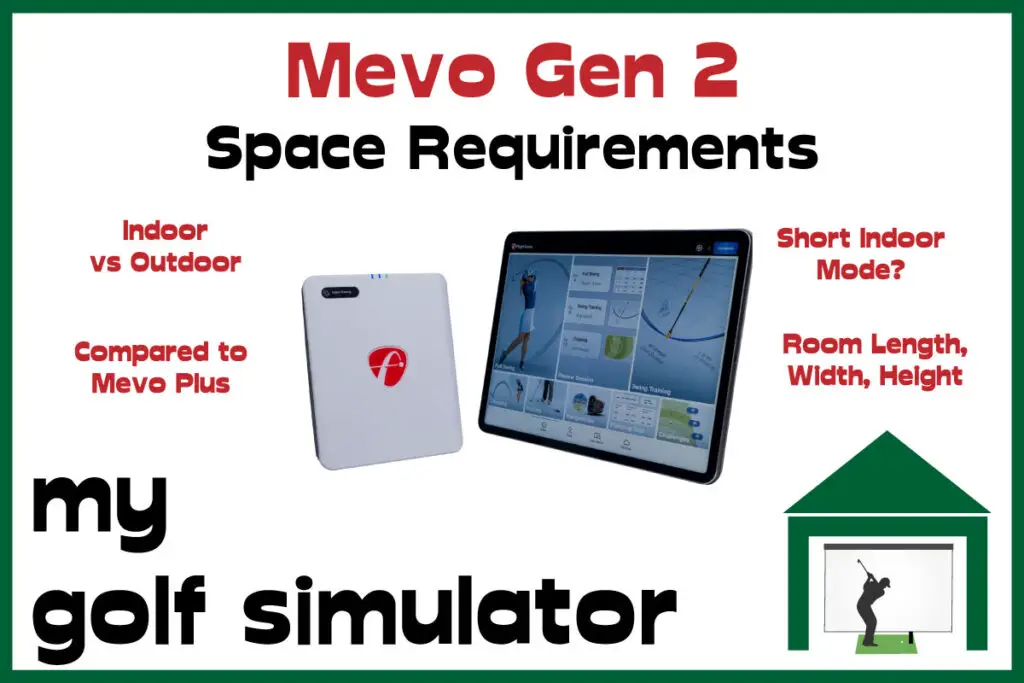
Why the Mevo Gen 2 Needs Space
The Mevo Gen 2 is a radar-based launch monitor. Unlike camera systems, it tracks the ball and club over a defined flight window. This means it needs clear line-of-sight to the ball and enough ball travel distance to measure launch conditions accurately.
Radar tracking geometry
- The unit sits around 8 feet behind the ball. From that position, the radar creates a cone-shaped field that tracks the ball’s initial movement.
- If the ball only travels a few feet before hitting a screen or net, the system has less data to work with. In those cases, the software relies on algorithms to fill in missing details, especially for driver shots.
- More ball flight distance allows the radar to measure spin axis, spin decay, and launch angle more directly, reducing reliance on estimations.
Ceiling height and swing clearance
- Even if the Mevo Gen 2 can technically track in a room with an 8.5–9 foot ceiling, the limiting factor is often the swing itself.
- Most golfers need about 9 feet to swing comfortably with mid-irons. Driver swings almost always require closer to 10 feet.
- A low ceiling can also change your swing mechanics subconsciously, leading to unreliable data.
Width requirements
- Room width matters less for the radar itself and more for your swing arc and safety.
- Ten feet of width is enough for a single right-handed golfer.
- If you want both right- and left-handed players to use the same hitting area without moving the unit, 15 feet or more is more practical.
Indoor vs outdoor performance
- Outdoors, where the ball can fly freely, the Mevo Gen 2 collects a full data set with minimal restrictions.
- Indoors, limited flight distance places greater strain on the algorithms, especially with driver spin axis and carry distance.
- Shorter rooms can still work for practice, but the results will be less reliable with long clubs unless you use tools like RCT balls or reflective stickers to assist spin measurement.

Mevo Gen 2 vs Mevo+ Space Requirements
Both units use radar tracking, but their placement and ball flight needs differ. If you’re choosing between the two, it’s essential to understand how much room each one demands. Check out Mevo Plus Space Requirements here.
Placement behind the ball
- Mevo Gen 2: Requires about 8 feet behind the ball.
- Mevo+: Needs slightly more—around 7–9 feet. In practice, this means the Mevo+ often demands more total depth because it also requires more ball flight.
Ball flight distance
- Mevo Gen 2: Works with around 8–16 feet of ball flight. At the low end (8–10 feet), accuracy drops with driver but is workable for irons.
- Mevo+: Needs at least 8 feet of ball flight, but performs best with 12–16 feet. It’s generally less forgiving than Mevo Gen 2 in very short spaces.
Total room depth
- Mevo Gen 2: 16–21 feet recommended for full comfort.
- Mevo+: Often quoted at 18–22 feet for full accuracy. That extra few feet can be the difference between a workable garage setup and something that won’t function indoors.
Ceiling height
- Both devices are limited more by your swing than by the technology. For irons you can scrape by with 9 feet, but 10 feet is much more comfortable for driver. Neither unit truly solves the ceiling problem.
Room width
- Mevo Gen 2: Around 10–12 feet for one player, 15 feet+ for left/right-hand flexibility.
- Mevo+: Same story—about 10–12 feet minimum, 15 feet+ if you want central hitting and ambidextrous play.
Quick Comparison Table
| Requirement | Mevo Gen 2 | Mevo+ (latest gen) |
|---|---|---|
| Launch Monitor to Ball | ~8 ft | 7–9 ft |
| Ball Flight Distance | 8–16 ft (driver needs more) | 10–16 ft recommended |
| Total Room Depth | 16–21 ft | 18–22 ft |
| Ceiling Height | 9 ft minimum, 10 ft ideal | 9 ft minimum, 10 ft ideal |
| Room Width | 10–12 ft (single) | 10–12 ft (single) |
| L/R Flexibility | 15 ft+ | 15 ft+ |
| Indoor forgiveness | Moderate (driver suffers in tight rooms) | Less forgiving, needs more space for reliable results |
Verdict on Space vs the Mevo Plus
- If you’re limited to a smaller room, the Mevo Gen 2 is the safer choice. It’s slightly more tolerant of shorter ball flight and doesn’t demand quite as much depth.
- If you have plenty of space and want simulation features and more advanced data, the Mevo+ edges ahead—but you’ll need to make sure your room is deep enough first.

Mevo Gen 2 vs Camera-Based Systems (such as SkyTrak+ and Uneekor EYE Mini)
Radar and camera-based launch monitors approach ball-tracking in completely different ways, and that difference drives how much space you actually need. Radar units like the Mevo Gen 2 sit behind the golfer, watching the ball in flight. Camera systems sit beside or slightly in front of the player, capturing high-speed images of the strike zone.
Depth Requirements
- Mevo Gen 2 sits around eight feet behind the ball and needs another eight to sixteen feet of ball flight. In practice you’re looking at a total room length of 16–21 ft for reliable readings.
- SkyTrak+ and Uneekor EYE Mini both use photometric tracking, so they only need a short flight window—usually 6–8 ft from ball to screen. The device itself sits beside or just ahead of the ball, so total room depth can be as little as 10–12 ft.
- In very tight garages or basements, this difference is often decisive. A space that is too short for a radar unit can still work comfortably with a camera system.
Width and Hitting Position
- Radar units measure ball flight downrange and can be placed centrally behind the hitting area, meaning the golfer swings from the centre of the room.
- Camera systems sit to the side of the ball. SkyTrak+ and EYE Mini both favour right-handers when placed on the right side; for left-handed play you need to move the device or the hitting mat.
- If you require both left- and right-handed usability without moving anything, a radar unit like the Mevo Gen 2 (with the ball centred) generally works better—but you’ll need more width, typically 15 ft or more.
Ceiling Height
- Ceiling height limits the swing, not the technology. Both camera and radar systems function fine under a 9-ft ceiling, but driver swings need roughly 9.5–10 ft to be safe and comfortable.
Accuracy in Short Rooms
- In shorter spaces, camera units tend to hold accuracy better because they capture launch conditions directly from impact rather than tracking the full flight.
- Radar units rely on seeing enough flight to determine spin axis and curvature. When the flight window is under about ten feet, the Mevo Gen 2 starts estimating those parameters.
Outdoor Flexibility
- Outdoors, the Mevo Gen 2 can track full-flight shots accurately without a net or screen, measuring the whole flight of the ball. Camera units perform similarly to indoors, tracking the impact and initial flight of the ball.

Summary Table
| Feature / Factor | Mevo Gen 2 (Radar) | SkyTrak+ / Uneekor EYE Mini (Camera) |
|---|---|---|
| Placement | 8 ft behind ball | Beside or slightly ahead of ball |
| Ball Flight Needed | 8–16 ft | 6–8 ft |
| Total Room Depth | 16–21 ft | 10–12 ft |
| Ceiling Height | 9 ft min (10 ft ideal) | 9 ft min (10 ft ideal) |
| Width (RH only) | 10–12 ft | 9–10 ft |
| L/R Flexibility | 15 ft+ for central hitting | Requires moving unit |
| Small-Room Accuracy | Moderate | Strong |
| Outdoor Use | Excellent | Limited |
Verdict on Camera-Based Alternatives
If you’re restricted by room length, a camera-based system like SkyTrak+ or Uneekor EYE Mini will fit comfortably and still deliver reliable ball data. If you have the space, the Mevo Gen 2 offers flexibility but demands greater depth and precise setup.
Optimisation & Troubleshooting Checklist
Even when the Mevo Gen 2 is set up in a room with suitable dimensions, small adjustments often make the difference between consistent readings and frustrating misreads. The following checklist covers the main setup variables to fine-tune before each session.
Calibration and Alignment
- Level the unit so the radar beam is parallel to the floor. Even a small tilt can change launch-angle readings.
- Check alignment before every session. Use the alignment guide in the FS Golf app or place a club directly in front of the radar to ensure it’s aimed squarely down the target line.
- Re-calibrate after moving the unit or changing the hitting mat height. Any change in vertical or horizontal position alters the radar’s reference point.
- Confirm that the tee height matches your in-app club-type selection, since this can subtly affect measured launch angles.
Using RCT Balls or Reflective Stickers
- Radar systems struggle to capture back-spin and spin-axis data on short indoor flights.
- Titleist RCT balls or metallic reflective stickers enhance radar return, especially for high-speed shots or driver swings.
- Apply stickers so they face the radar at address—slightly above the equator of the ball—to maintain a strong signal through impact.
- RCT balls usually give the most stable results but cost more; stickers are a good compromise for regular practice.
Environmental Tweaks
Lighting:
Avoid fluorescent or strobing lights; their flicker can cause interference.
LED or indirect daylight works best. Keep light sources out of the radar’s direct path
Floor Levelling:
A sloped floor can shift launch-angle readings or cause missed shots. Use a small spirit level under the Mevo Gen 2 and at the hitting position.
If the floor is uneven, shim the radar with small rubber pads until the bubble sits centred.
Surroundings:
- Remove or cover reflective surfaces such as mirrors, polished tiles, or glass doors within a few feet of the hitting zone.
- Avoid placing the unit too close to large metal objects or appliances that can reflect radar signals.
- Keep pets, fans, or swinging cables out of the radar field—moving objects can create ghost readings
Quick Pre-session Routine
- Level and align the radar.
- Verify device-to-ball distance (≈ 8 ft).
- Check screen alignment and offset.
- Ensure lighting is steady and non-reflective.
- Use RCT balls or apply stickers if hitting indoors.
- Take a few short-iron test swings and confirm the launch data looks realistic before moving up the bag.

FAQs – Mevo Gen 2 Space Requirements
What is the minimum ceiling height?
About nine feet is the lowest workable height for most golfers. Players under 5 ft 10 in might manage with a slightly lower ceiling using irons only, but ten feet is strongly recommended for comfortable driver swings and to avoid altering your swing plane.
Can left-handed and right-handed players use the same space?
Yes. Because the Mevo Gen 2 sits centrally behind the hitting area, it can track both left- and right-handed players without moving the unit—provided the room width is around 15 ft or more. In narrower rooms, one player will likely need to hit slightly off-centre.
How far should the impact screen be from the ball?
Aim for 10–12 ft if you have space. The absolute minimum is roughly 7–8 ft, but shorter distances reduce spin-axis accuracy and increase the risk of bounce-back.
Do I need RCT balls or metallic stickers?
They’re optional outdoors but highly recommended indoors. RCT balls or reflective stickers dramatically improve spin capture and consistency, particularly on driver shots in shorter rooms.
Can I use a regular projector in a short room?
Only if you can mount it safely behind or above the hitting area without entering the swing zone. Short-throw projectors are almost always the better choice—they deliver a large image from a short distance and keep shadows off the screen.
Does uneven flooring affect readings?
Yes. Even slight slopes can change the radar’s view angle and skew launch data. Level the Mevo Gen 2 and hitting mat with a spirit level before use.
Can I place the Mevo Gen 2 off-centre to save space?
No. The radar needs to sit directly behind the target line. Off-centre placement introduces horizontal launch-angle errors and can cause misreads.
What happens if I have less than 16 ft of total room length?
You can still practice short-iron and wedge shots, but driver and long-iron accuracy will be unreliable. Expect the software to rely more on algorithms to estimate carry and spin.
Can I use the Mevo Gen 2 outdoors with limited flight distance?
Yes, but keep at least 15–20 ft of unobstructed ball flight and ensure no tall grass or rough ground between the unit and the ball. Wind and lighting can affect outdoor readings more than distance.
What’s the best way to switch between indoor and outdoor setups?
Mark out your preferred indoor distances with tape or floor stickers and store a quick reference photo of your outdoor layout. Check calibration each time you move the unit; radar performance depends heavily on consistent geometry.
Conclusion
The Mevo Gen 2 needs a little more room than a camera-based launch monitor, but it remains manageable for many garages and dedicated simulator rooms.
- Practical minimum: around 9 ft high × 15 ft long × 10 ft wide – suitable for short-iron practice.
- Recommended: 9 ft + high × 18 ft long × 12–14 ft wide – reliable for most clubs.
- Ideal: 10 ft + high × 20 ft + long × 14–15 ft wide – full-bag accuracy and comfort.
If your space meets or exceeds those figures, you can expect solid results across the bag with careful alignment and good lighting. If not, consider either restricting your club selection indoors or opting for a camera-based unit like SkyTrak+ or Uneekor EYE Mini, which perform better in shorter rooms.
A short planning session with a tape measure will tell you everything you need to know—measure first, then choose the launch monitor that fits your space rather than forcing one to work where it can’t.
Gray Impact Screens – Pros and Cons
Golf Mode – Do You Need It In Your Simulator Projector?
ABOUT THE AUTHOR

Hello! My name is Alex and it is my mission to bring you all the information you need to build your own home golf simulator! I hope mygolfsimulator.com helps you on your journey to better golf at home!
LEGAL INFORMATION
On this site, you'll find articles on all aspects of building a golf simulator. I will also link to other sites where you can buy some of the simulator components. Some of these links may be affiliate links, which means if you click them I gain a small commission at no extra cost to you. This really helps out me and my site so thank you in advance! mygolfsimulator.com and all related social media accounts are property of Awonline LTD.













